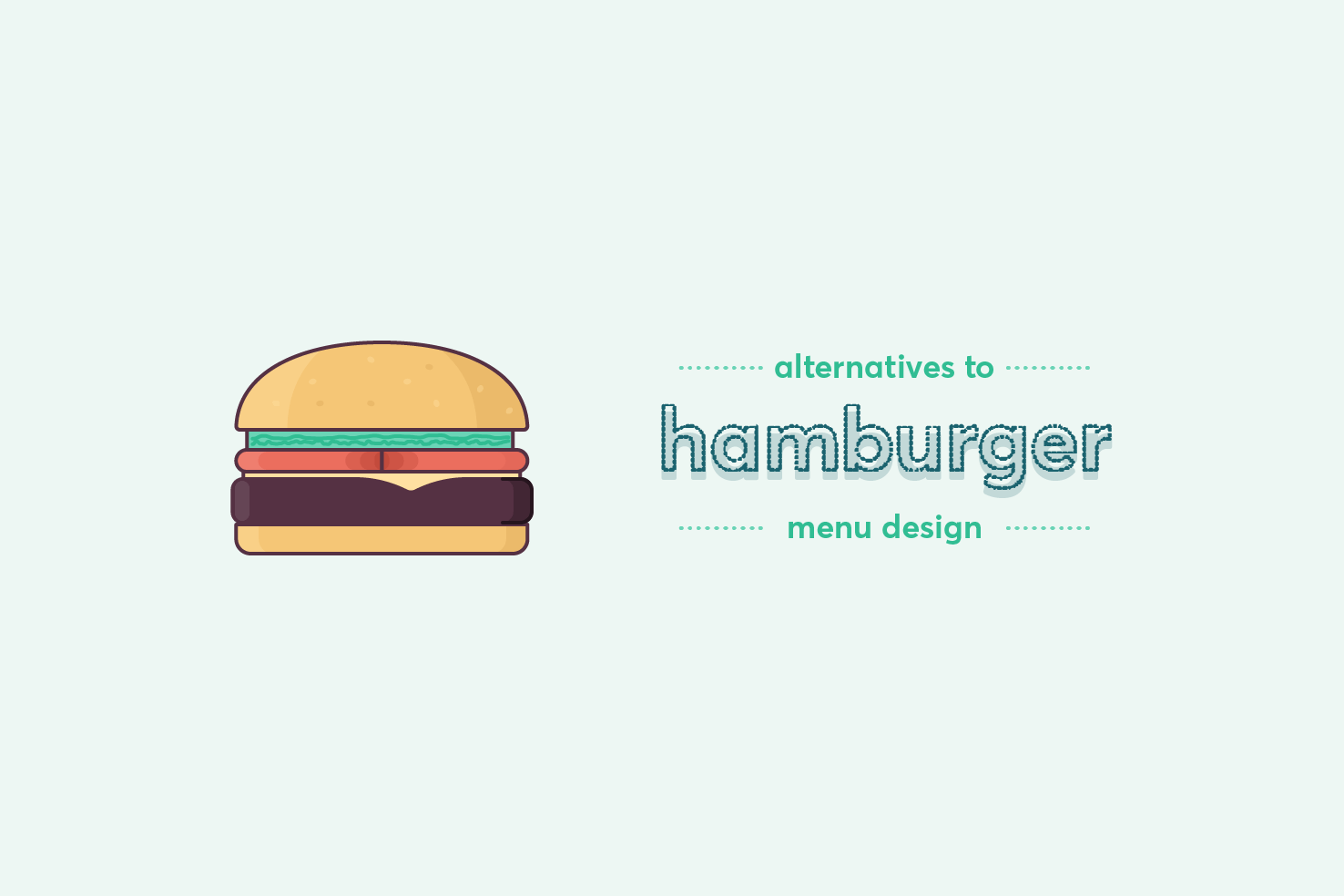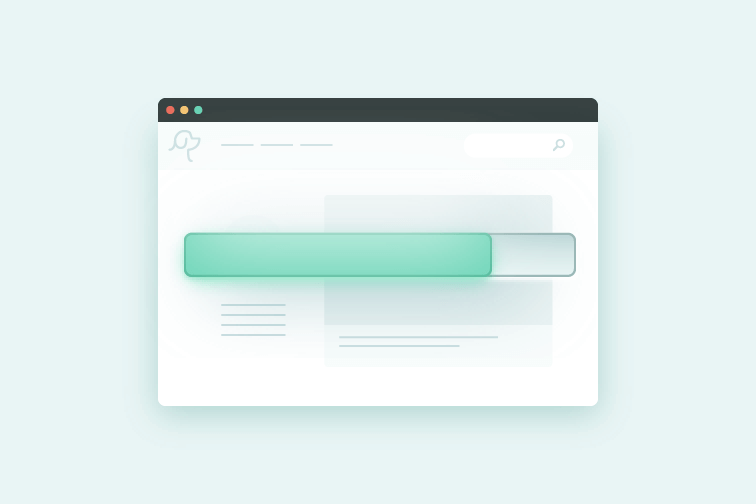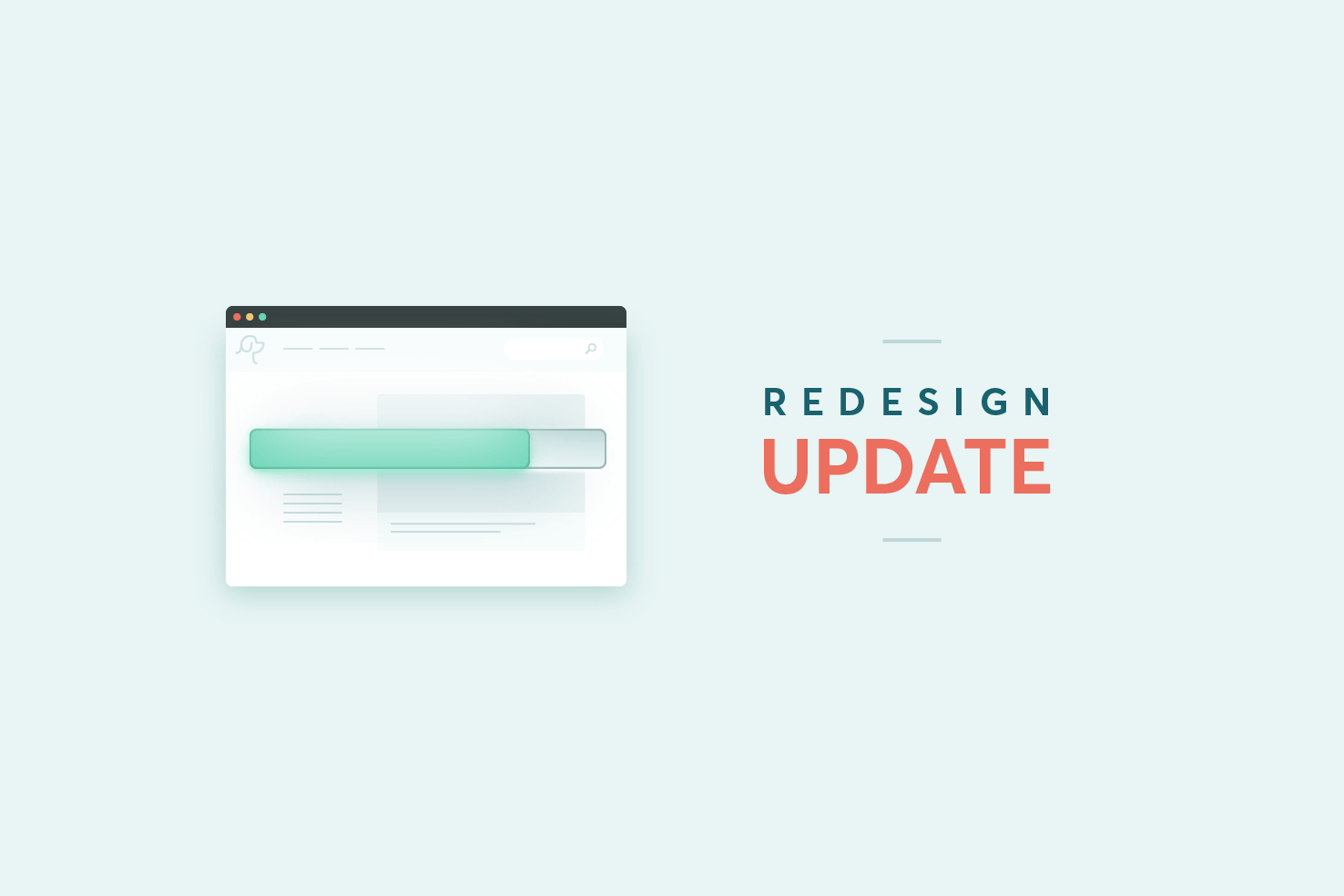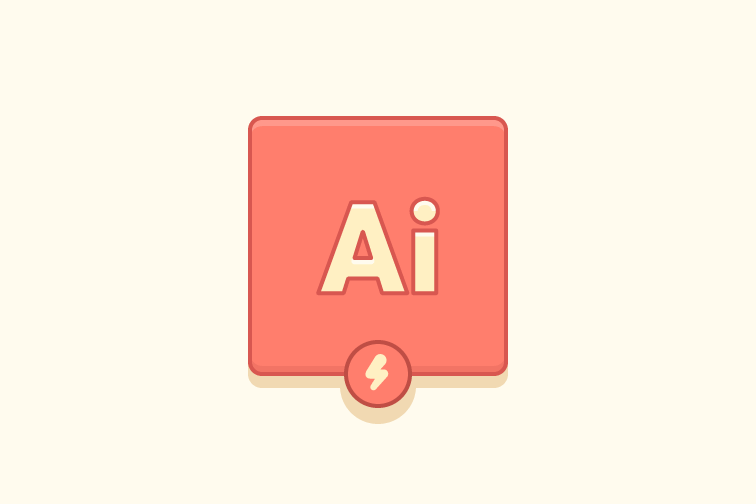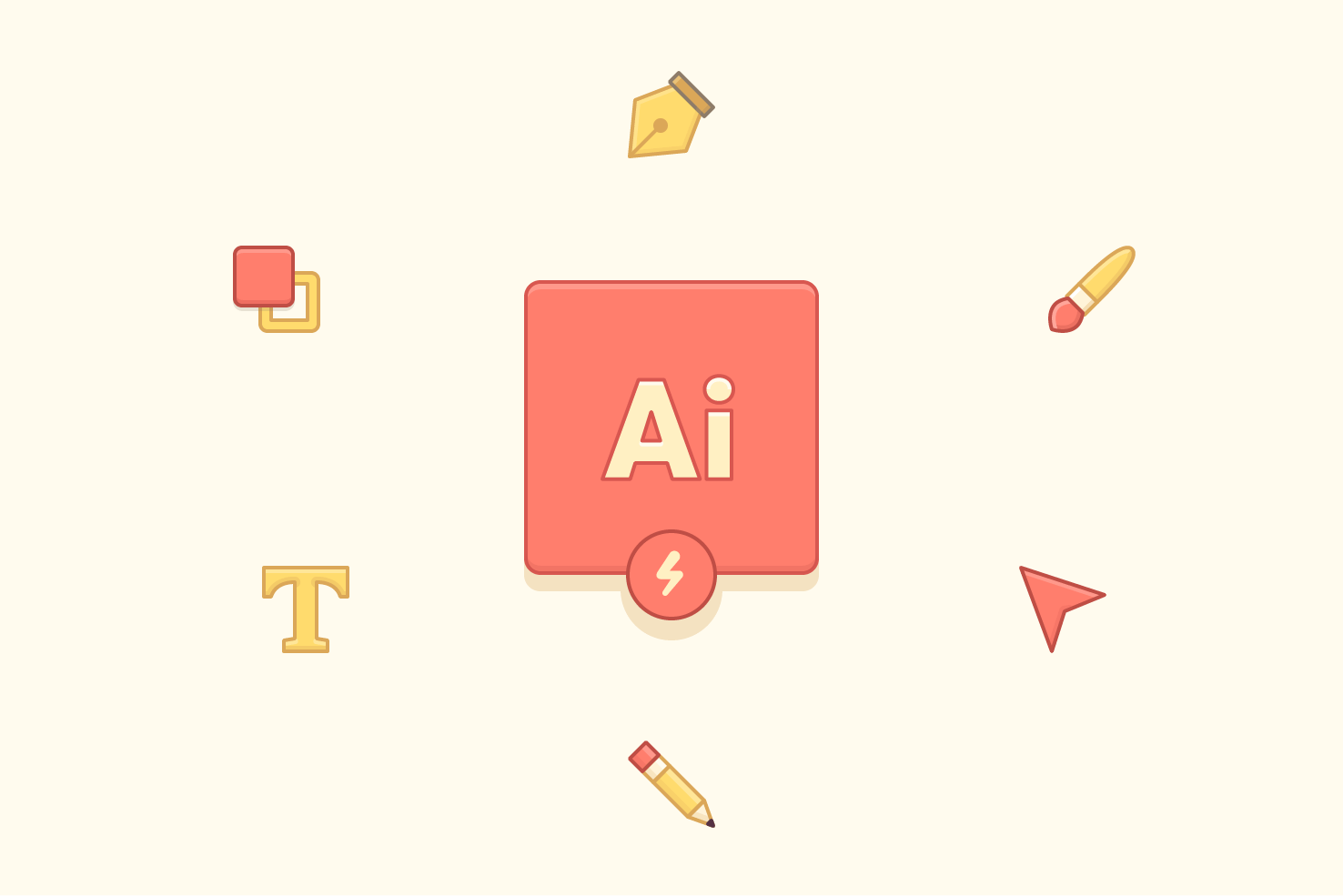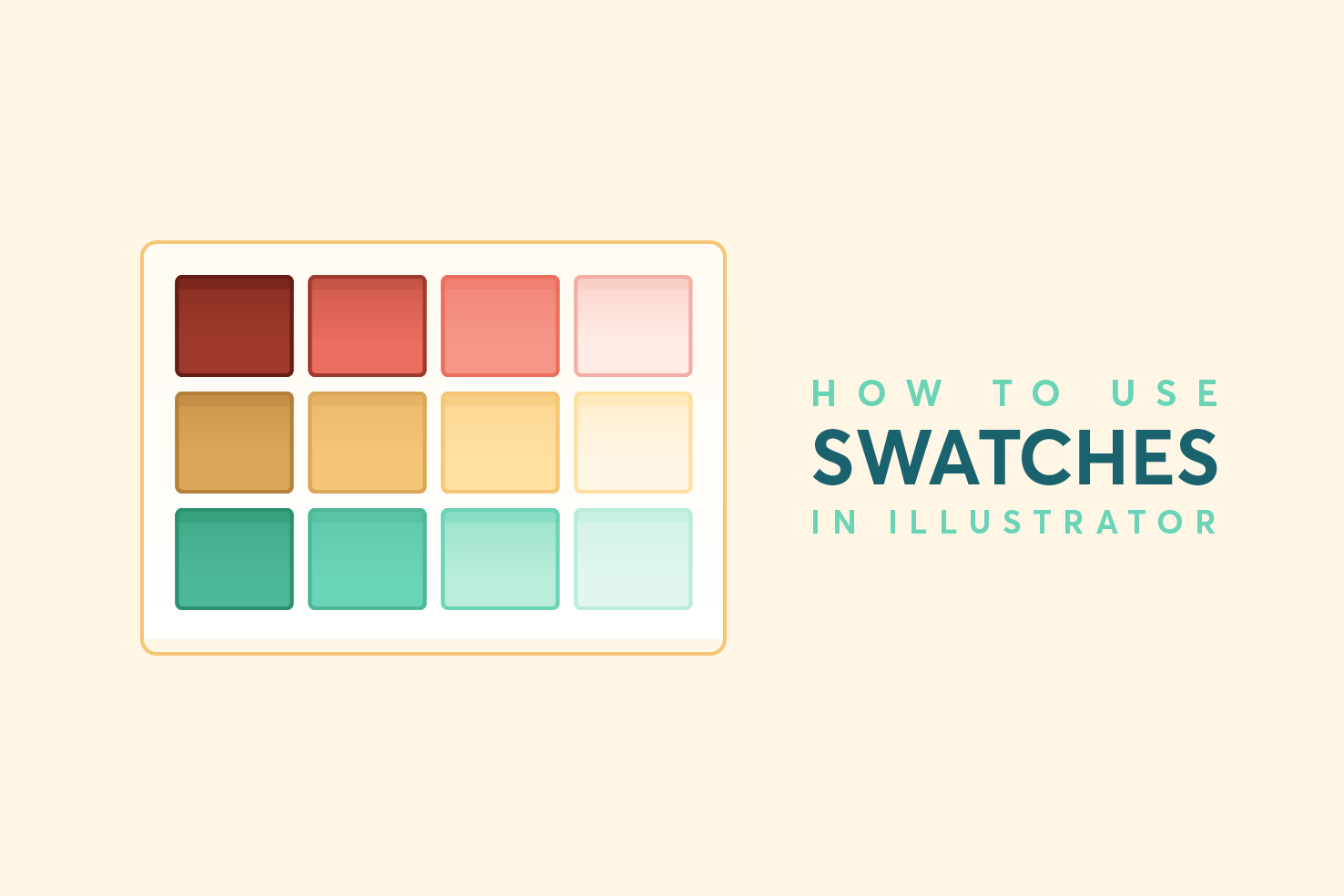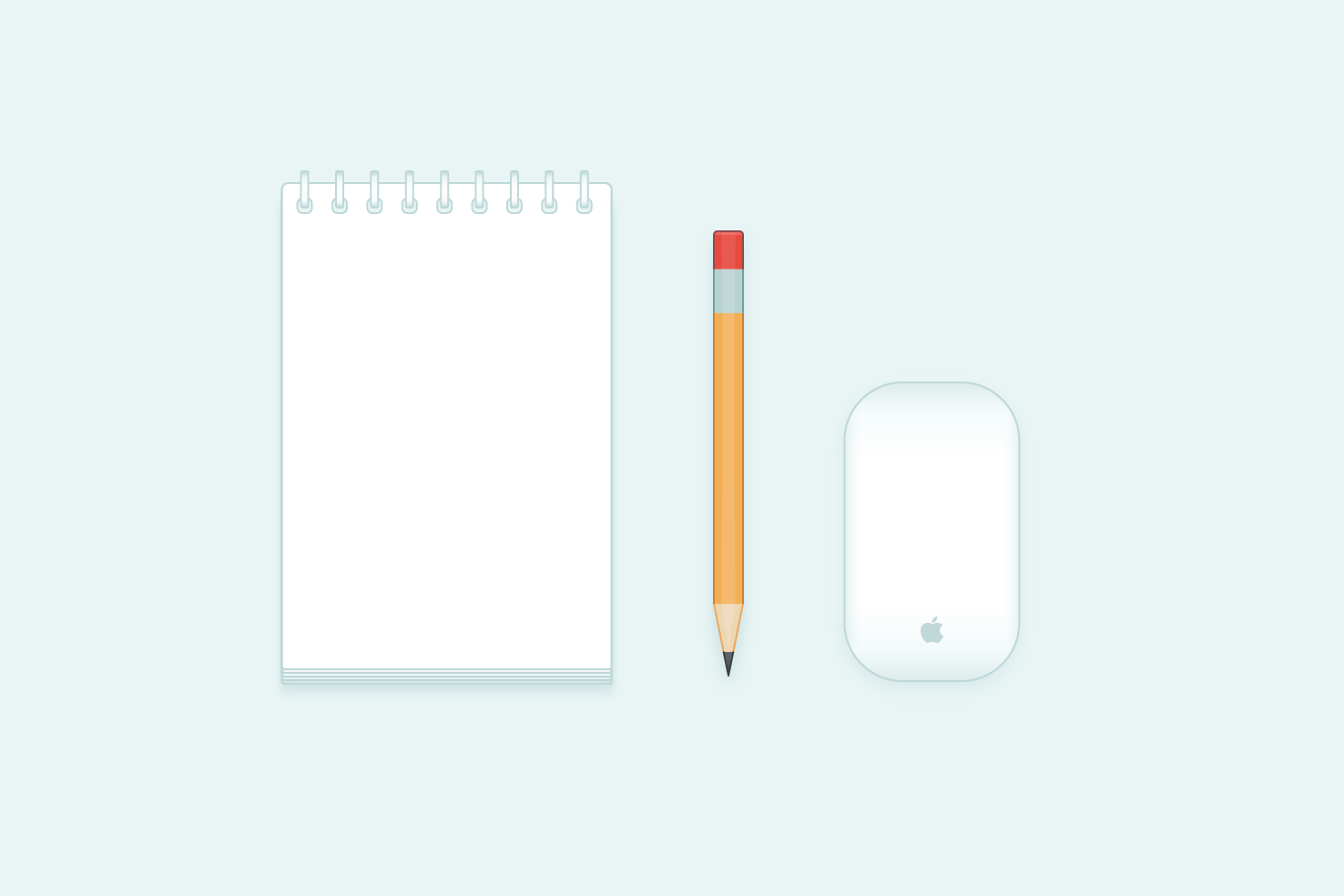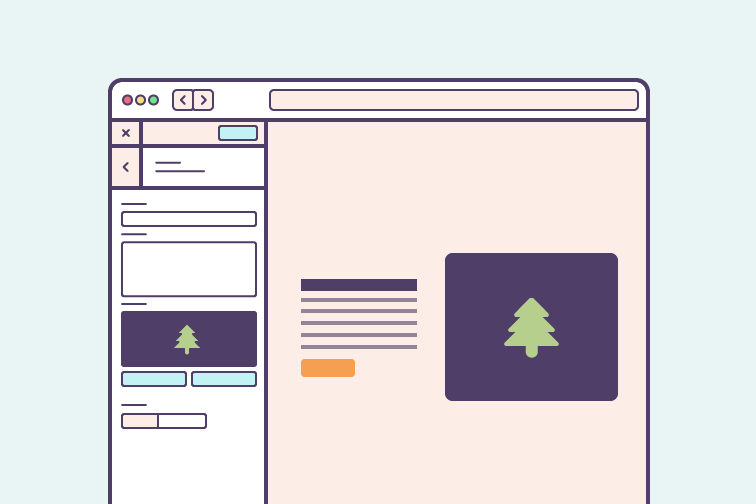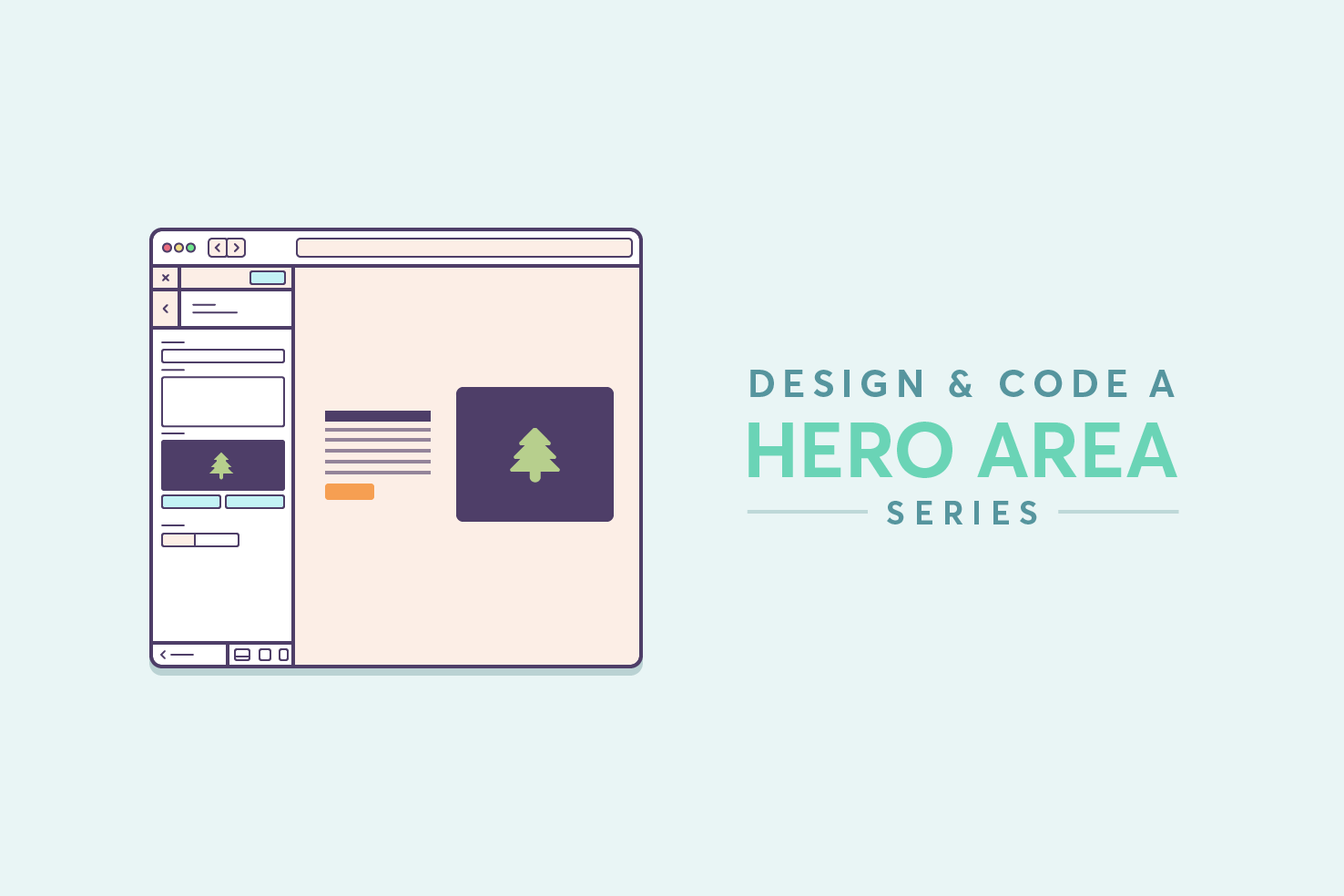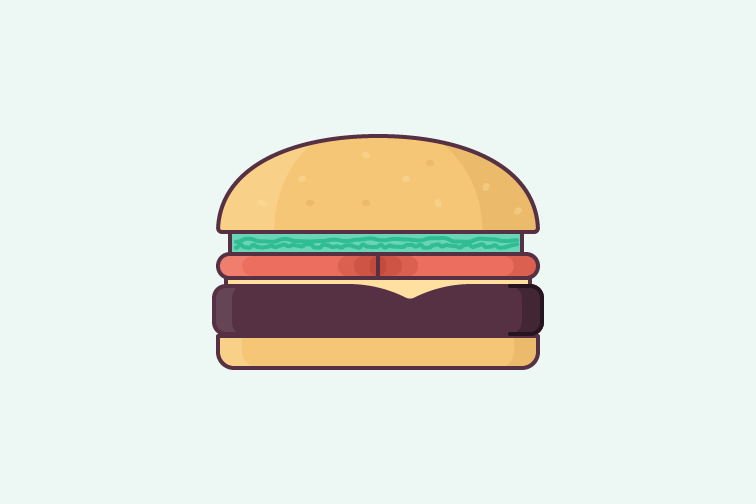
Websites using alternatives to the ‘hamburger’
It’s been proven as apps have shifted away from the ‘hamburger’ navigation, to a bottom bar, engagement and browsing metrics have increased. Over time these findings have an impact on the thought process of those designing websites. In this post I detail a list of websites that are using the tab bar navigation.