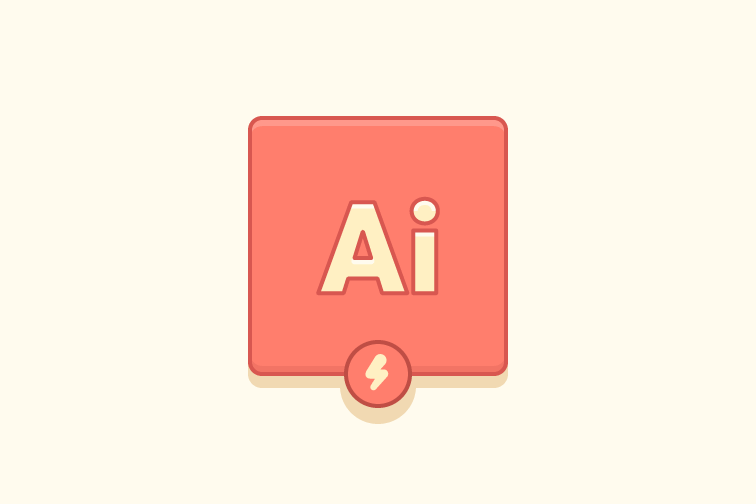
Illustrator quick tip: which stroke alignment?
There are three types of stroke alignment, so when and where is each useful?
Short posts covering a technique or feature to help you figure something out and get back to designing
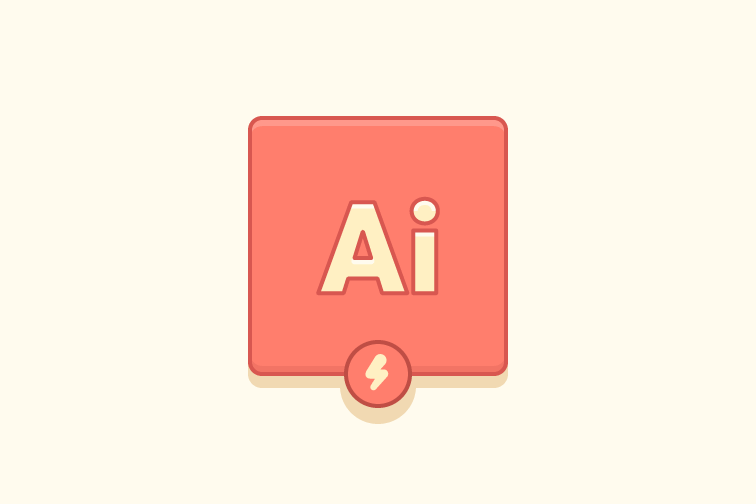
There are three types of stroke alignment, so when and where is each useful?
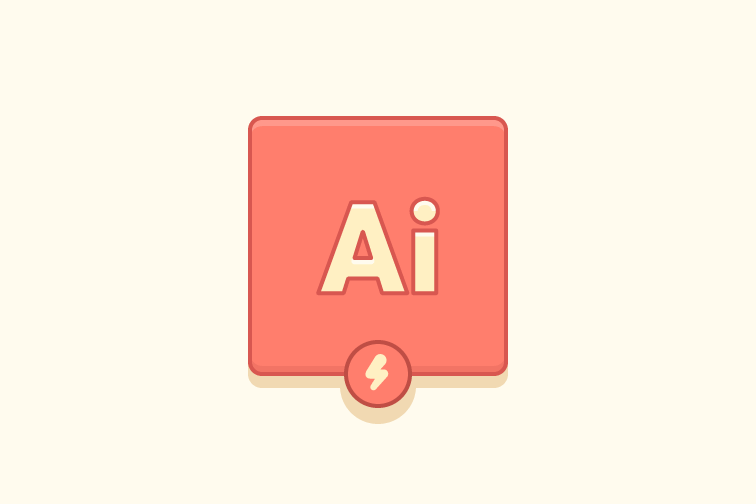
In Illustrator it appears more difficult than it needs to be to export a colour palette to hex values, here’s a quick way.
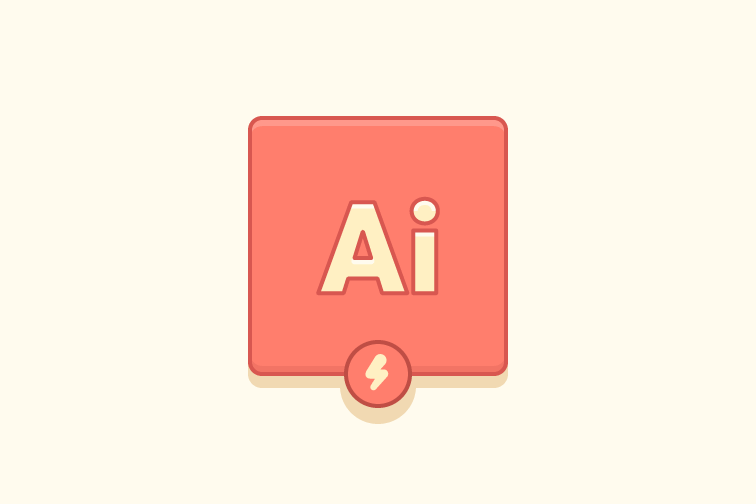
You may have two shapes and want to combine them, but still want to refine the overall shape or save it for later. This post shows you two options.
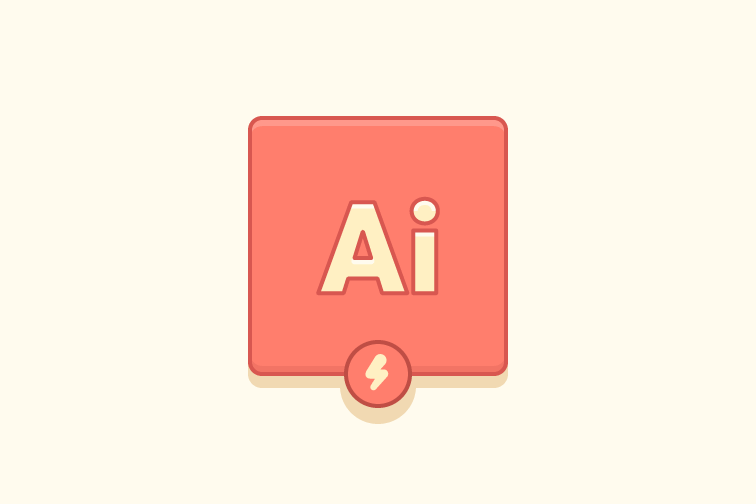
Memorising shortcuts of any application improves efficiency. Now I’m by no means the most efficient person in Illustrator, I’m generally just happy designing. However, there are shortcuts you absolutely must know, because it saves you tediously clicking through panels and menus.
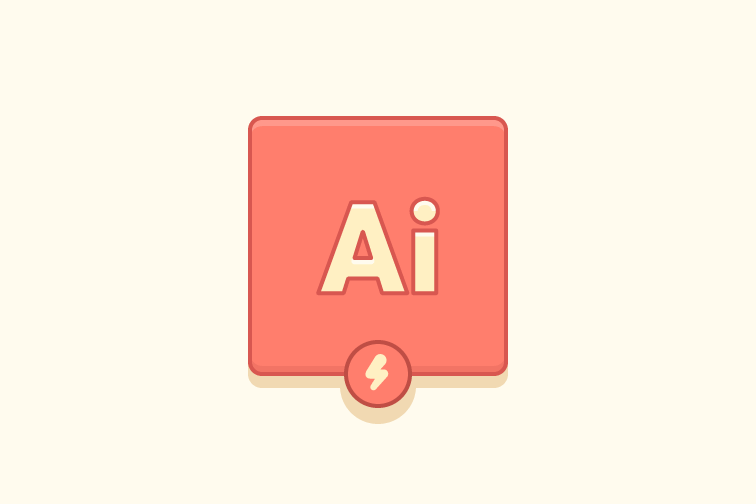
It’s likely you know how to align things in Illustrator, but you can never remember how to space things equally, so you resort to the tedious way of spacing them individually. If you want to align objects with an equal space between them, this quick tip will show you how.
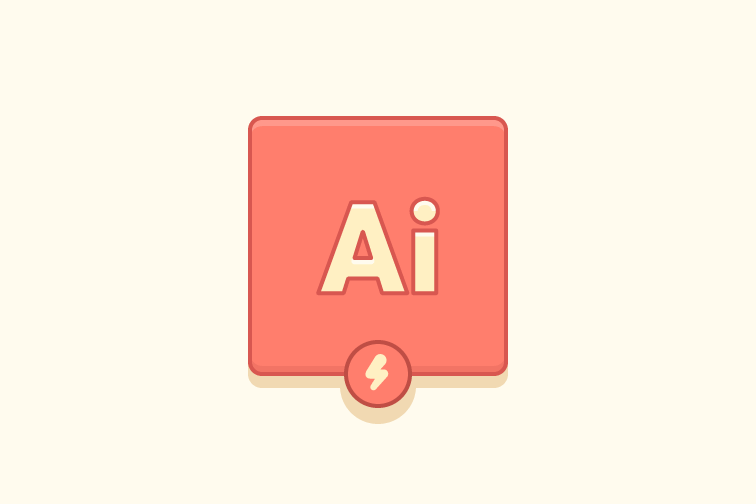
Aligning to a key object in Illustrator is one of the most useful alignment options. If you’ve ever been frustrated with aligning objects centrally, then everything nudges over a few pixels. This is where align to key object comes in, read on for how to.
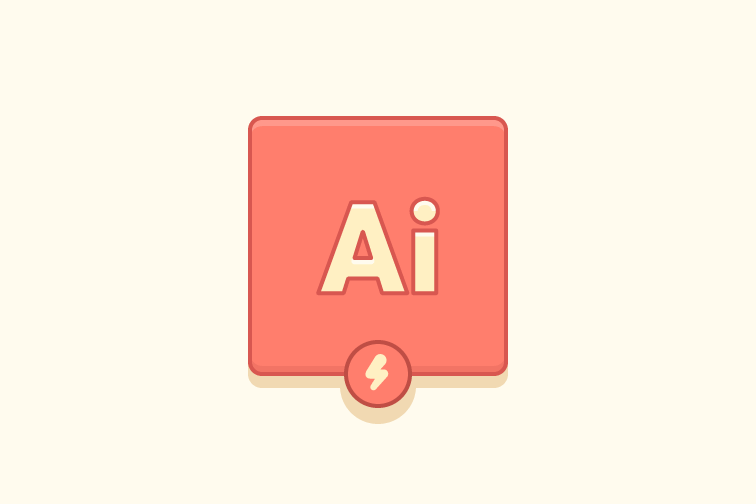
Here’s a quick tip of all the ways you can export SVG in Illustrator. Each have their conveniences, advantages and disadvantages. It’s entirely up to you which you use, there isn’t really a bad way.
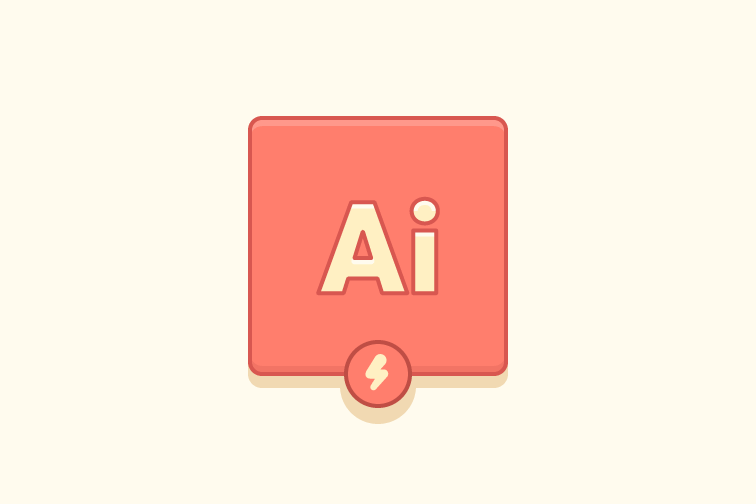
I find myself needing to remember, how do I create a set of grid guides in Illustrator. As I’m a relatively new convert to using Illustrator, well I find myself switching between Illustrator and Photoshop, for much of the work I do. This is a quick tip to show you how to make a grid, for those who just can’t remember, due to it generally being easier to remember in Photoshop. In the post I will cover how to create a simple grid and toggle it’s visibility.