Tools I use
I figured I would write a post about the tools I use. Some will be familiar, but hopefully there are some that are unfamiliar and end up being useful to you.
222 views

I figured I would write a post about the tools I use. Some will be familiar, but hopefully there are some that are unfamiliar and end up being useful to you.
Adobe Illustrator
I use Illustrator for all of my designing. Recently I decided to downgrade my Adobe subscription to only Illustrator, an effort in saving money and one I thought long about. So far it has been ok, I would prefer to have Photoshop, but I’m hoping that will be replaced with Affinity Designer or Photo.
Coda
This may come as a surprise (as everyone uses Sublime Text or Atom), but I’ve been using Coda since around 2009. I’ve been tempted to switch to the likes of Sublime Text and Atom. While there are things they do, that Coda doesn’t, I haven’t seen the real need to invest the time to switch to save microseconds in productivity.
I have Coda for iOS too, which works well with Coda, of course, and keeps things in sync. It’s handy to have SSH access for very occasional things too. I really like Panic apps as well, very few can compete with the quality of a Panic app. On top of that the git, search and find and replace are really nice.
Customisations and plugins
I don’t use too many customisations, most stuff is available in Coda.
- I use the Panic Palette syntax theme
- EditorConfig
- PhpPlugin
- Dash Coda
Dash
Dash offers an easy and convenient way to search documentation for pretty much every language. It integrates well with code editors, Alfred, and can be activated anywhere. Once I memorised the hot key it became a huge part of my workflow. It’s quick and easy to search within a language for a function, then within that page itself.
Paparazzi!
I used webkit2png for the longest time, I still do because terminal commands can speed up the screenshot process. However, Paparazzi! is probably the best screenshot tool out there, that is free.
It is basically a browser for screenshots, the benefit over browser extensions is the ability to take a whole page screenshot. Whereas screenshot extensions tend to screenshot the viewport and work their way down, which has its downsides. If you’re using a browser extension to do this, stop, download this and thank me later.
MAMP
I’ve depended on MAMP for a long time, it gets some hate (at least I’ve heard), but I’ve tried to do the manual way of setting up custom local domains, multiple versions of PHP, etc. MAMP takes the pain out of that.
1Password
Another app I depend on so much, 1Password is the best password manager. It was given away for free years ago in a Macheist Giving Tree, if it wasn’t for that it would have been longer before I came across it.
I use it to manage passwords, bank details, secure notes and license keys. It essentially has my life in it.
iA Writer
I use this for all my writing, I love markdown and iA Writer has the right amount of functionality to make it better. The iOS app is great too and iCloud sync means I can write anywhere. A good writing environment doesn’t focus on the formatting and style.
Alfred
It’s a spotlight replacement for Mac, with loads of handy features and workflows. I’m not as dependent on it as some people are, but it’s really handy for not having to leave the keyboard for certain tasks. For example, looking up currency conversions, running terminal commands and getting lorem ipsum, to name a few.
xScope
Another app that’s long been part of my workflow, I don’t use it as intensely as the tools it offers, but it’s got so many handy little tools that help designing. As well as the companion app xScope mirror.
Terminal
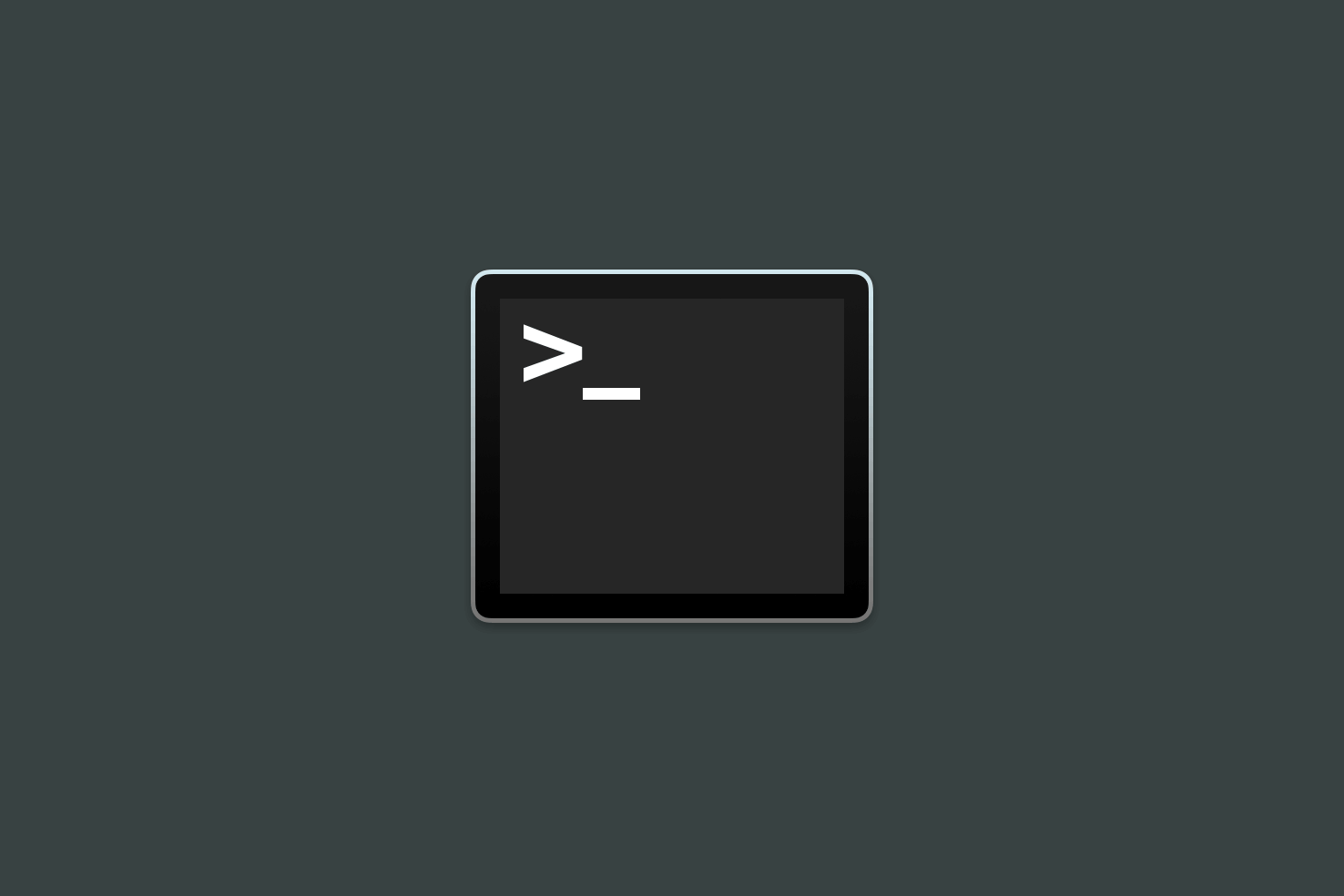
I use terminal for many things, Git, Sass, and BrowserSync to name a few. It’s the convenience I find in using it, over say a Git GUI.
Licecap
Occasional posts require ‘video’ demonstration, I don’t want to really entertain hosting videos myself, and it seems somewhat pointless to go to Youtube or Vimeo. So if it’s a small enough recording for a .gif, I’ll usually use licecap to record.
Recently I’ve come across Gifox which looks to have a nicer experience overall. Licecap is available for both Mac and Windows, Gifox isn’t.
Sequel Pro
MySQL database management for Mac. By far one of the most easiest and convenient ways to manage databases locally and remotely. Exporting a whole database, or particular tables requires a couple of clicks.
That’s it
This isn’t everything I use, though these are the tools I use most regularly that contribute to web related work.
View on Github









