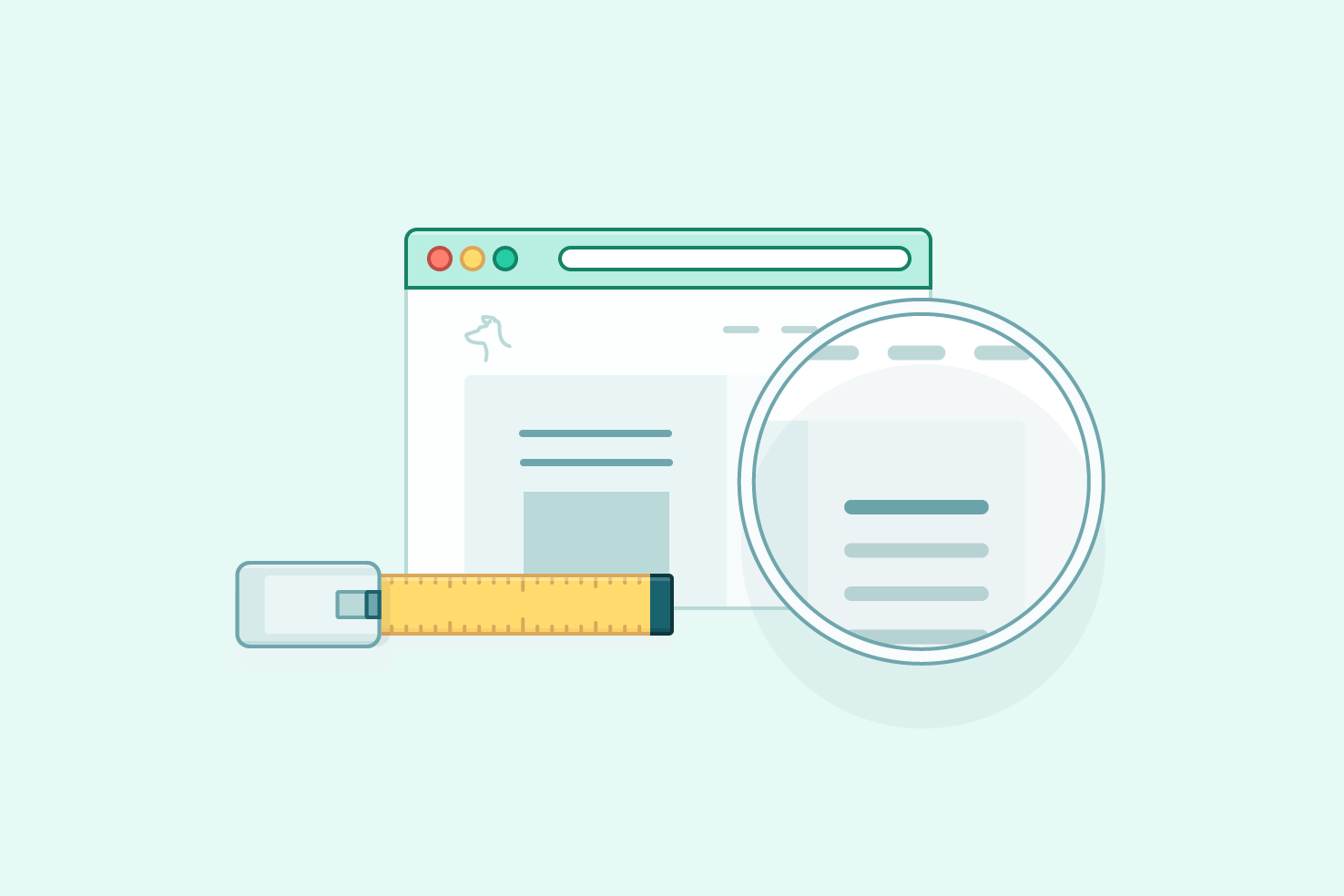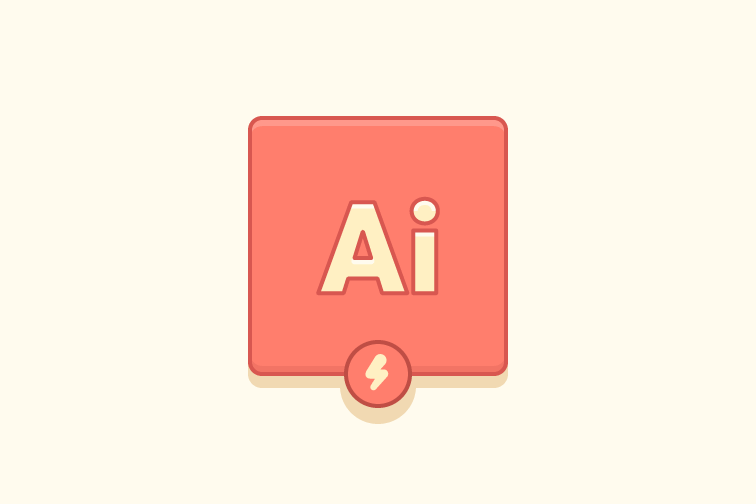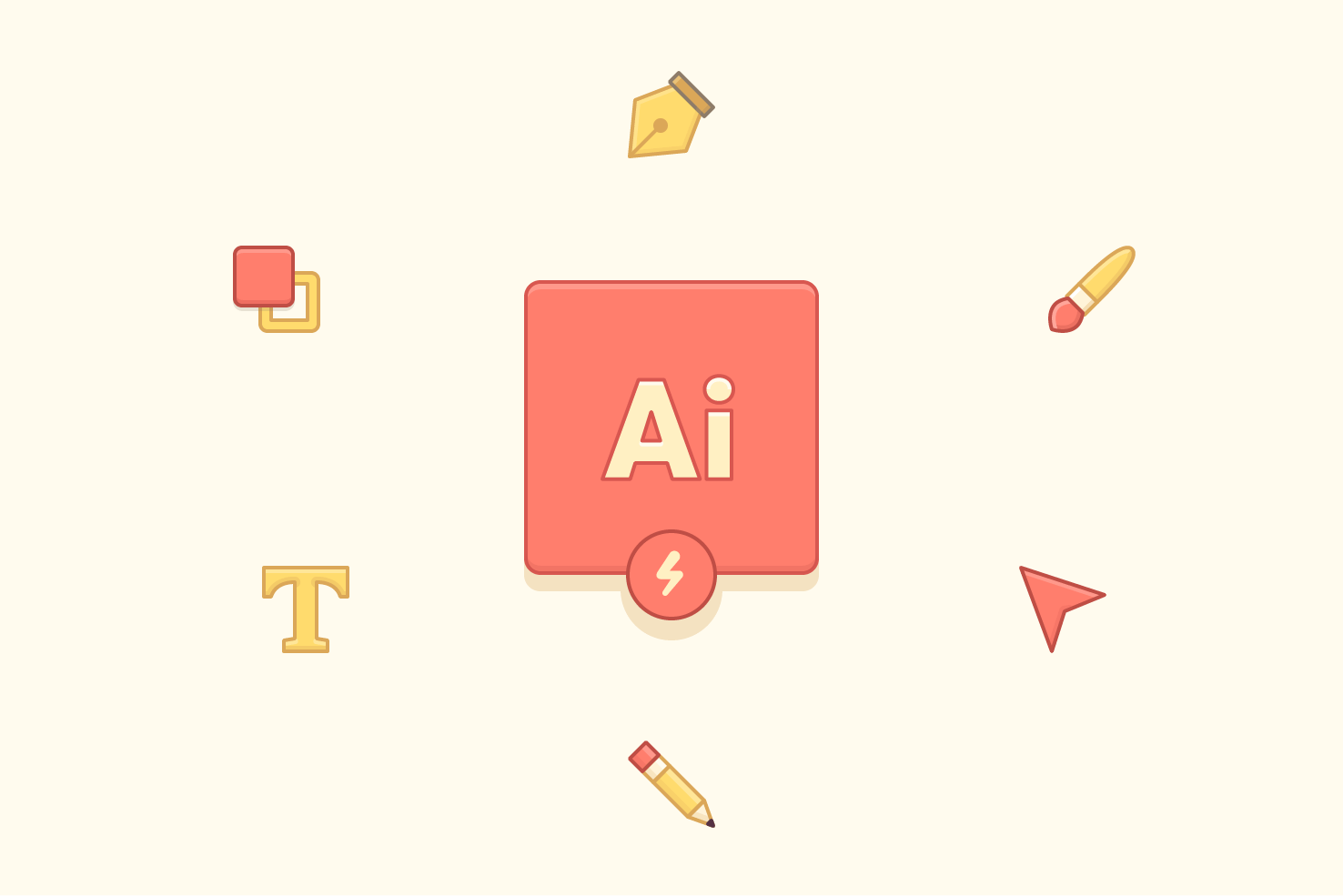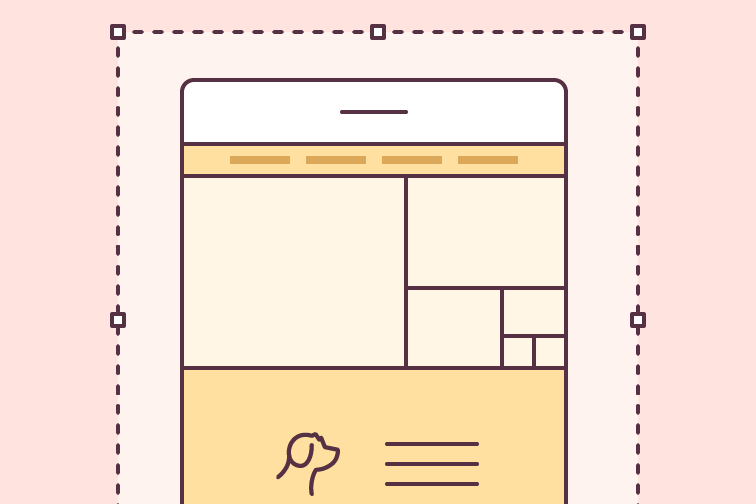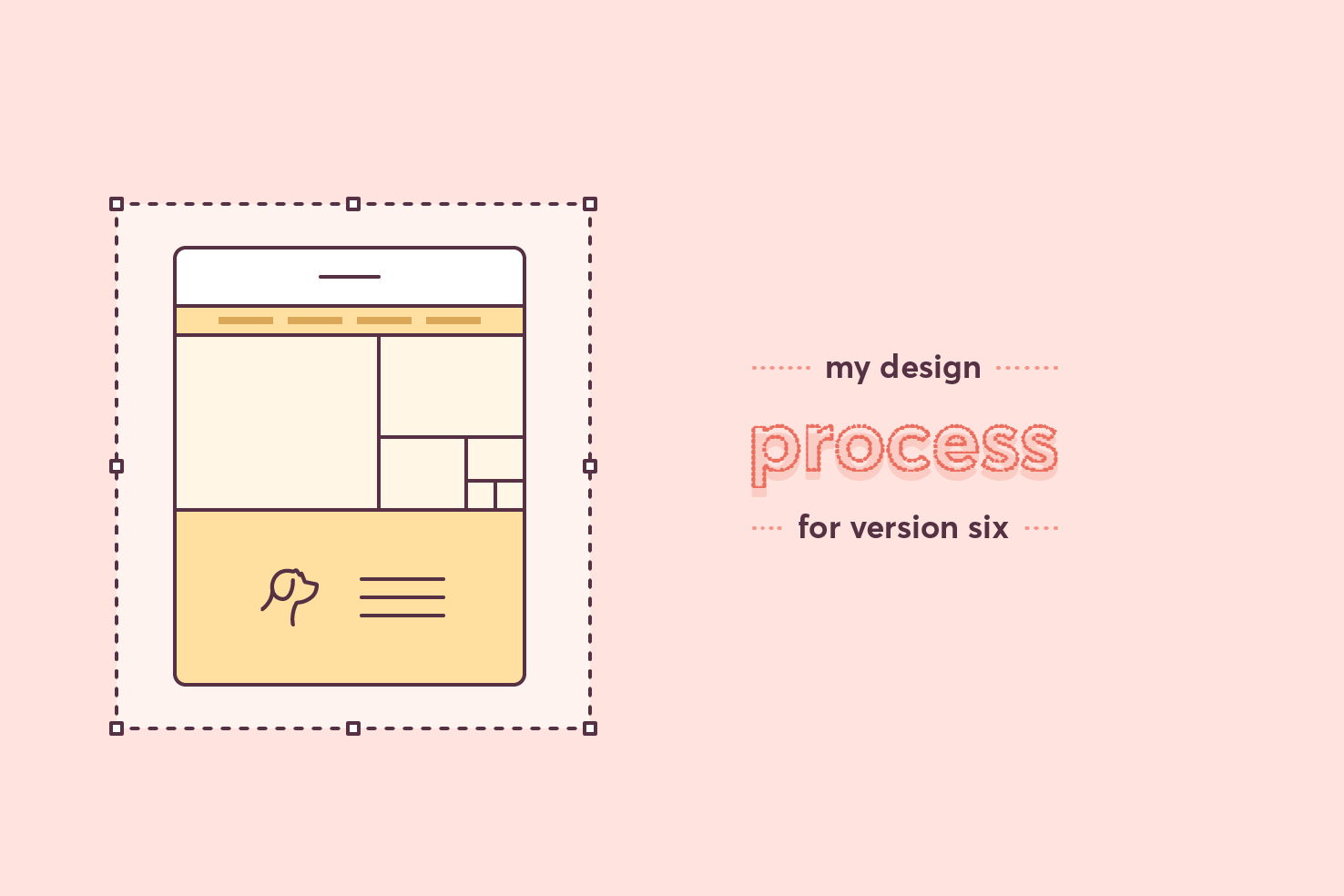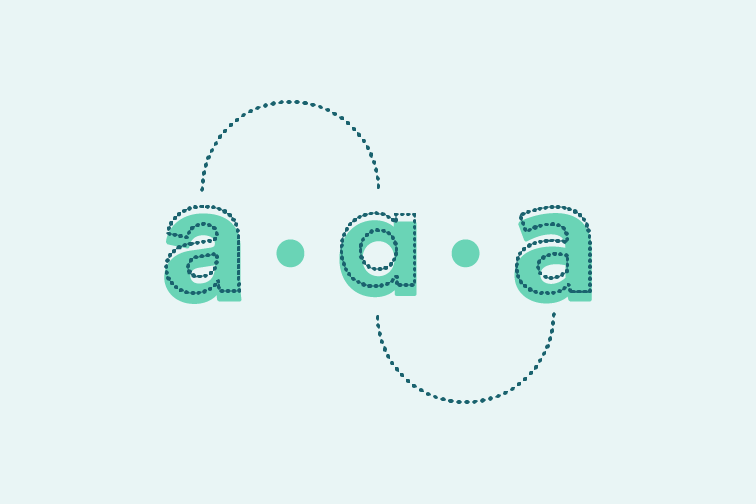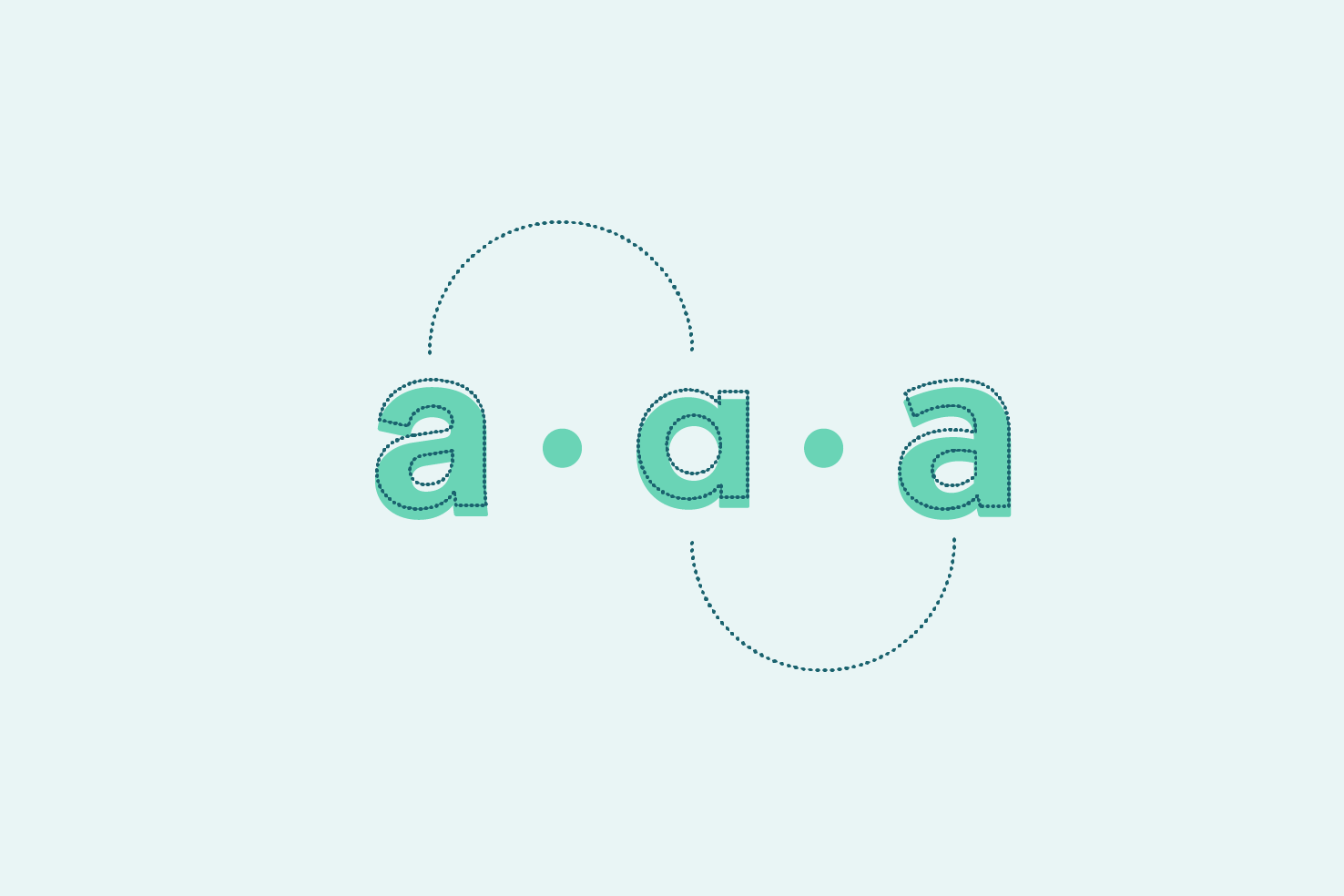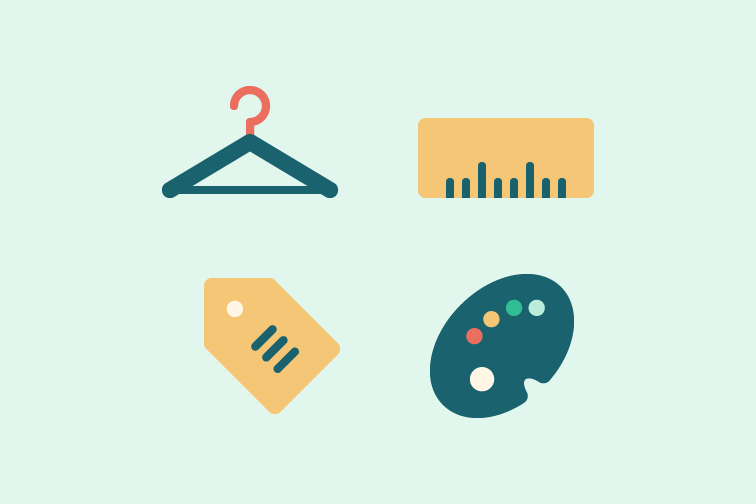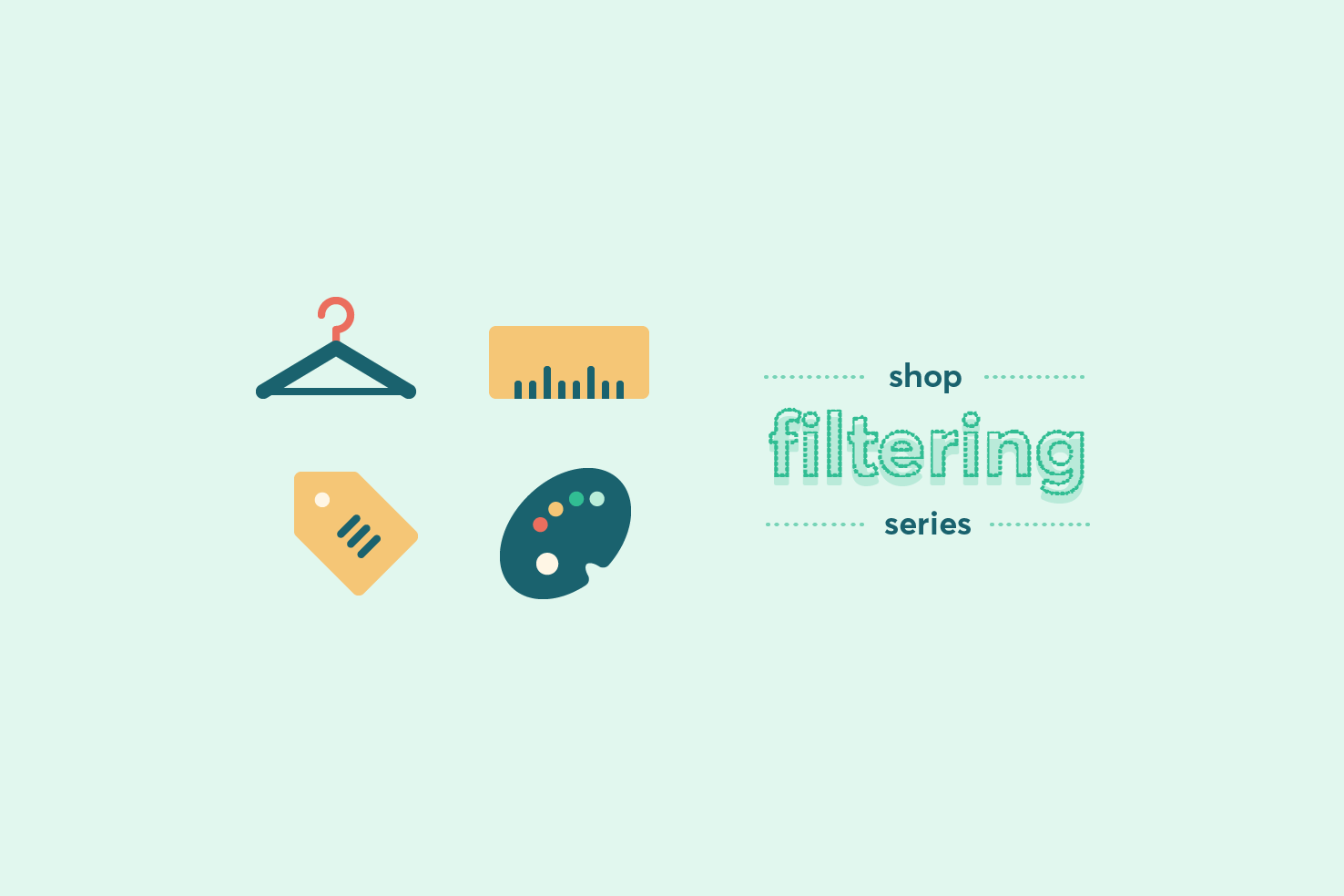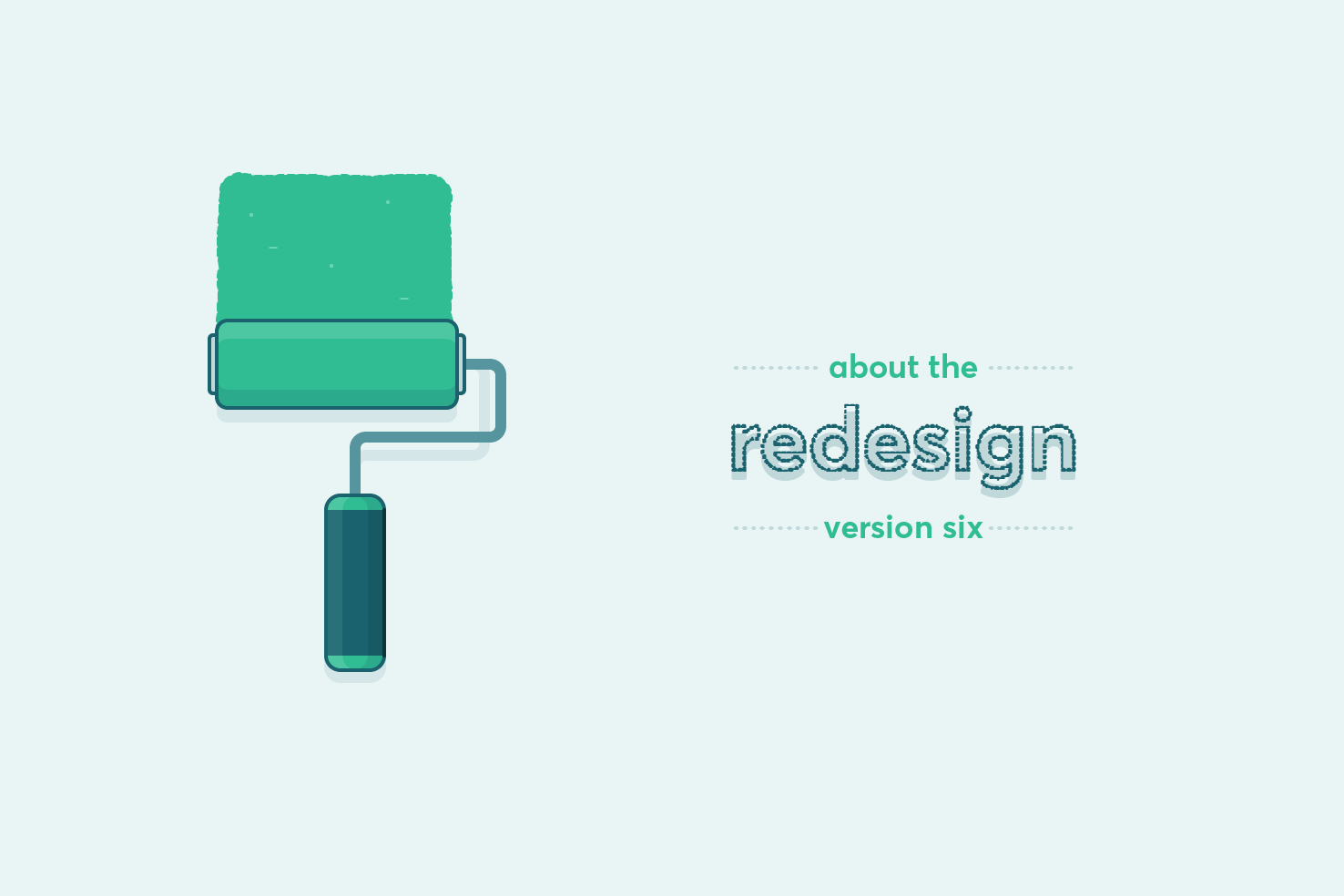Go2Golf logo case study
I’ve been working on a recent branding project for a company called Go 2 Golf. It will be a website that will help people find golf courses across the UK. The first step for them was to have a logo made, this is the process I went through to make it.