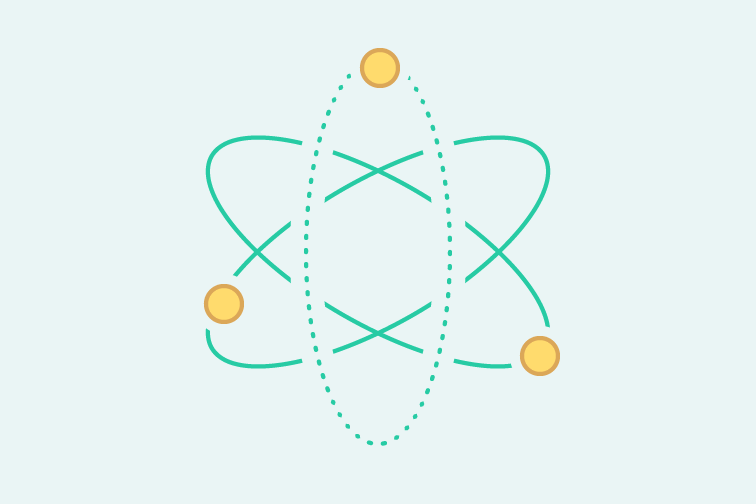
‘Atomic’ font size management with Sass
In a responsive world, managing font sizes can be tricky. So how can an atomic approach help?
Dive deeper into the powerful and versatile styling language that can transform your interfaces.
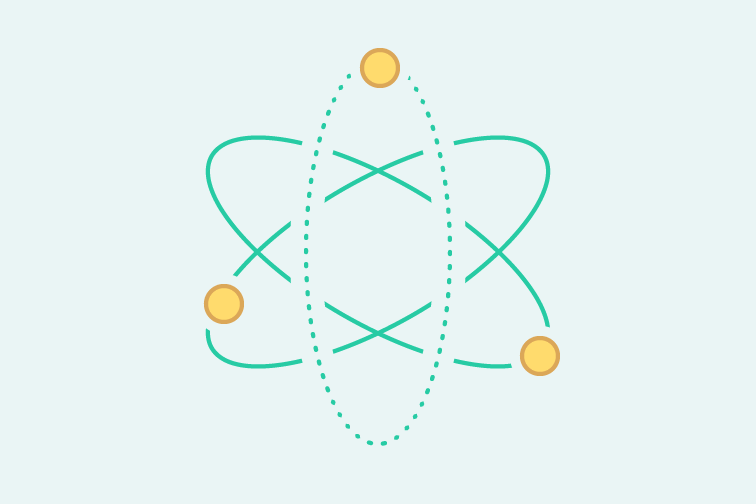
In a responsive world, managing font sizes can be tricky. So how can an atomic approach help?
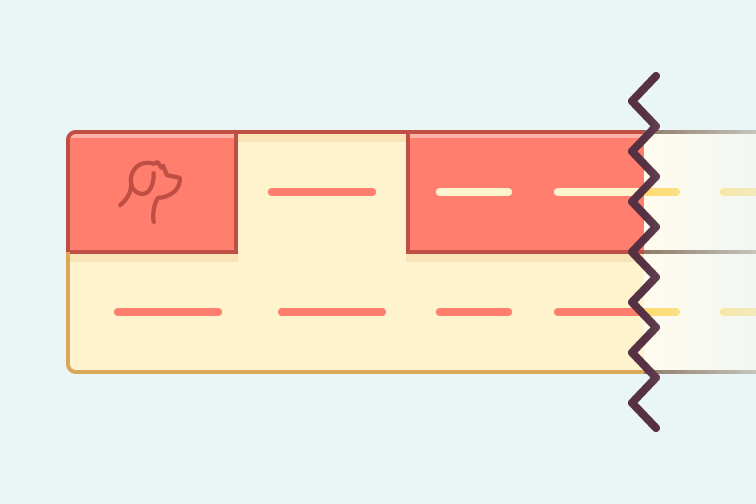
With horizontal scrolling, submenus are quite challenging to make work. Due to the CSS you have to use, a CSS only solution isn’t viable. In this post I show you how to utilise JavaScript.
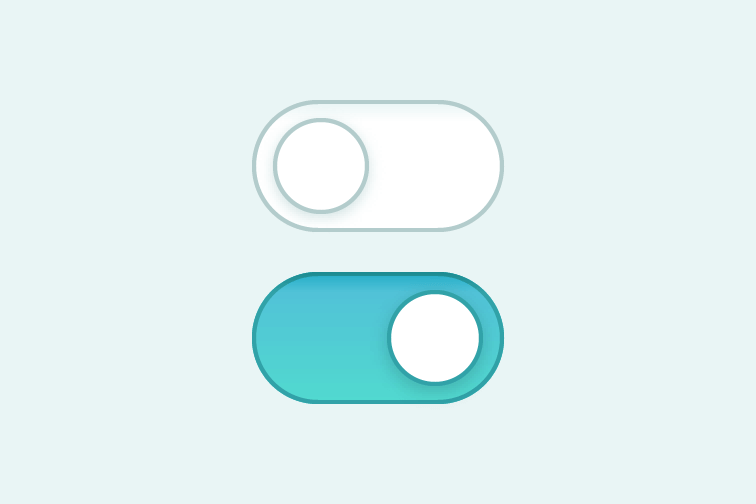
Since they appeared in iOS it’s been a trend to recreate these using CSS only. The technique uses the adjacent sibling selector and a hidden checkbox to retain use of the :checked pseudo class. In this post I wanted to take a look at this myself and recreate the toggle style.
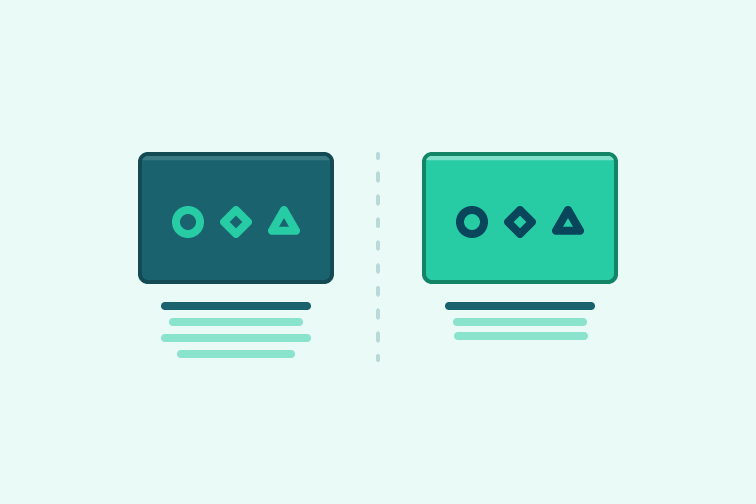
The inline-block method is an effective float based layout alternative. It’s easier to align and removes the need to clear floats.
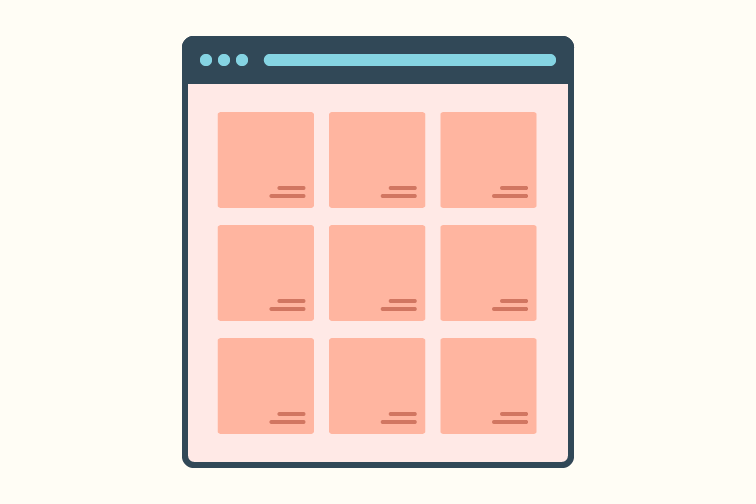
How do you maintain a perfect square shape with a responsive layout? The solution appears simple; the only issue is your content. Which if you want to maintain a square shape it should be able to accommodate the content. I’ll show you how to do it in with this quick tip.

One of the trickiest things to deal with cross browser is the styling of form elements. All browsers influence these strictly, but over the years the ‘appearance’ property has been present in WebKit and Blink browsers, and Firefox to help gain some control. More recently it’s been added to Edge. It is a little more to it than just using this property. I’ll explain the advantages and drawbacks to this and how I handle it. The goal of this post is to give you the base for you to apply your visual style on top of. I will be covering text, button and select elements.

With blend modes we can apply a vintage style to any image like we would in Photoshop. Blend modes is something I have been looking forward to coming to CSS for a while and this feels like a fitting way for me to share a deeper look at them. You can test them for yourself with the demo at the bottom.
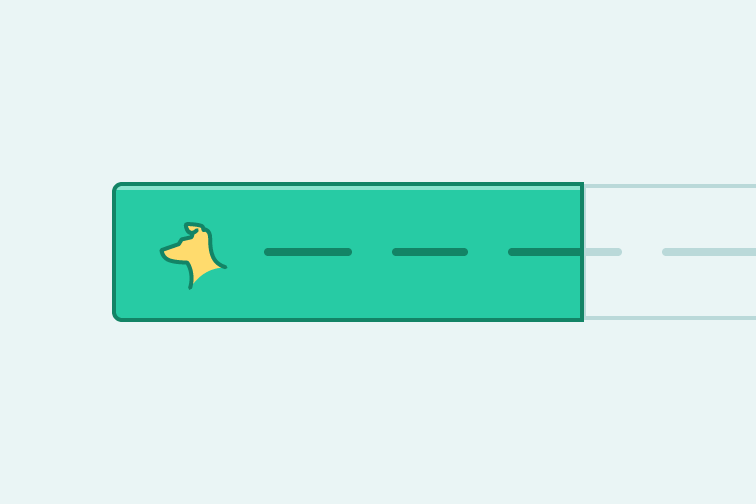
If you’re looking for an alternative approach to responsive navigation, which doesn’t involve the ‘hamburger’ this may be for you.

Why not to add a base level of styles that are defaults for the majority of elements.

Discovering this CSS feature will make my life much easier where it concerns the positioning of images. It’s like background-size for background images. It’s easy to use and behaves in a similar way albeit different naming. I’m going to show how object-fit and viewport relative units can allow us, to size inline images, without worrying about distortion.

One of my most popular posts Sass hints & tips is a little dated. I was considering just editing the post, but there is still some value in that post. Instead I decided to revisit it through a new post. I will cover a couple of newer additions to Sass that I use and using extensions like Breakpoint for managing media queries in an effective way.

When designing a website you can have varied text colours depending on the background colour. This can be an area of frustration due to the unknown elements that could potentially be contained within an area. Here’s a simple technique for overcoming that.