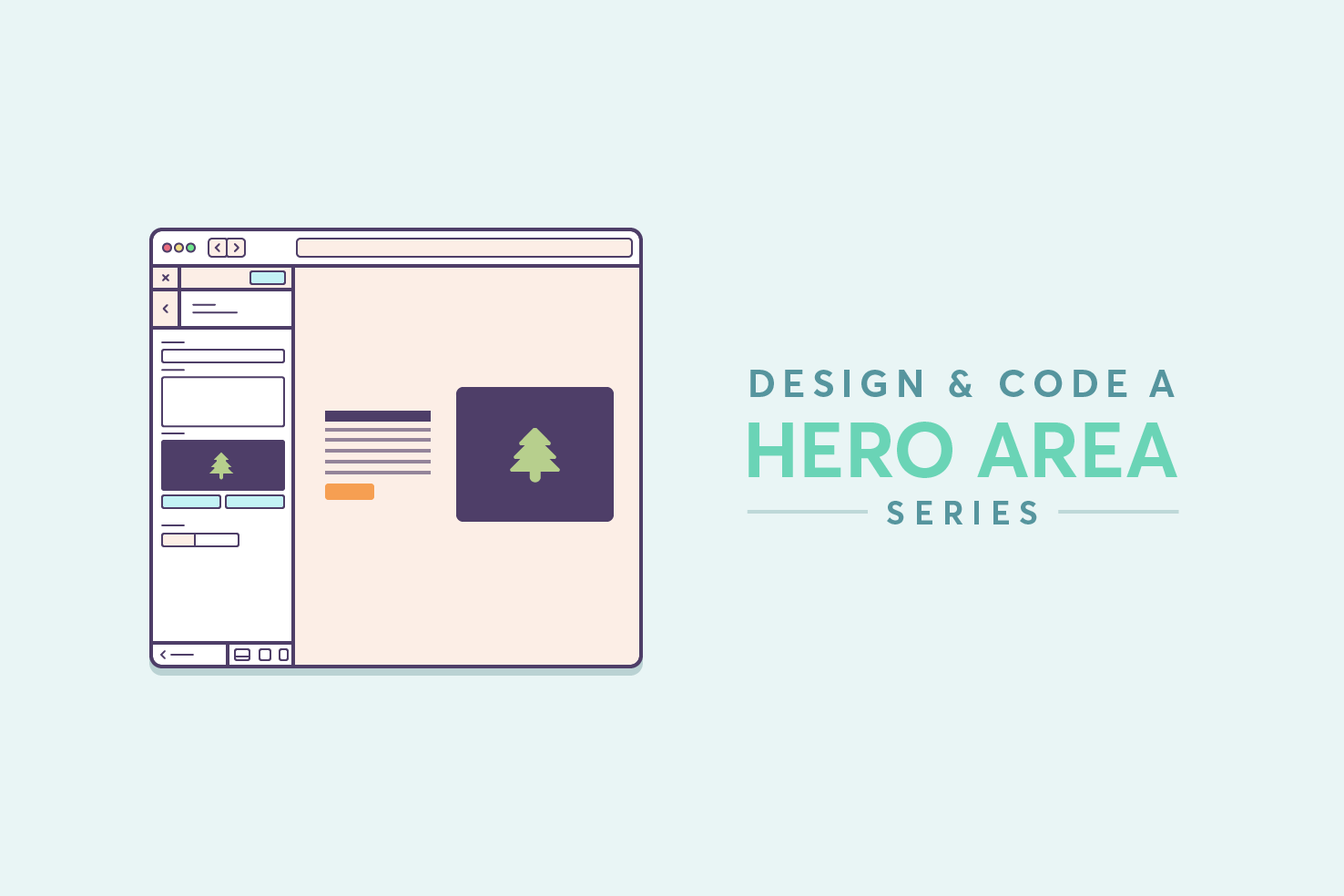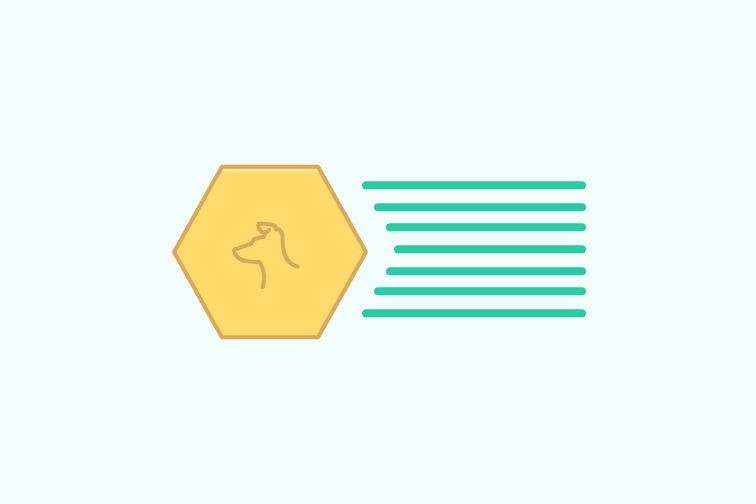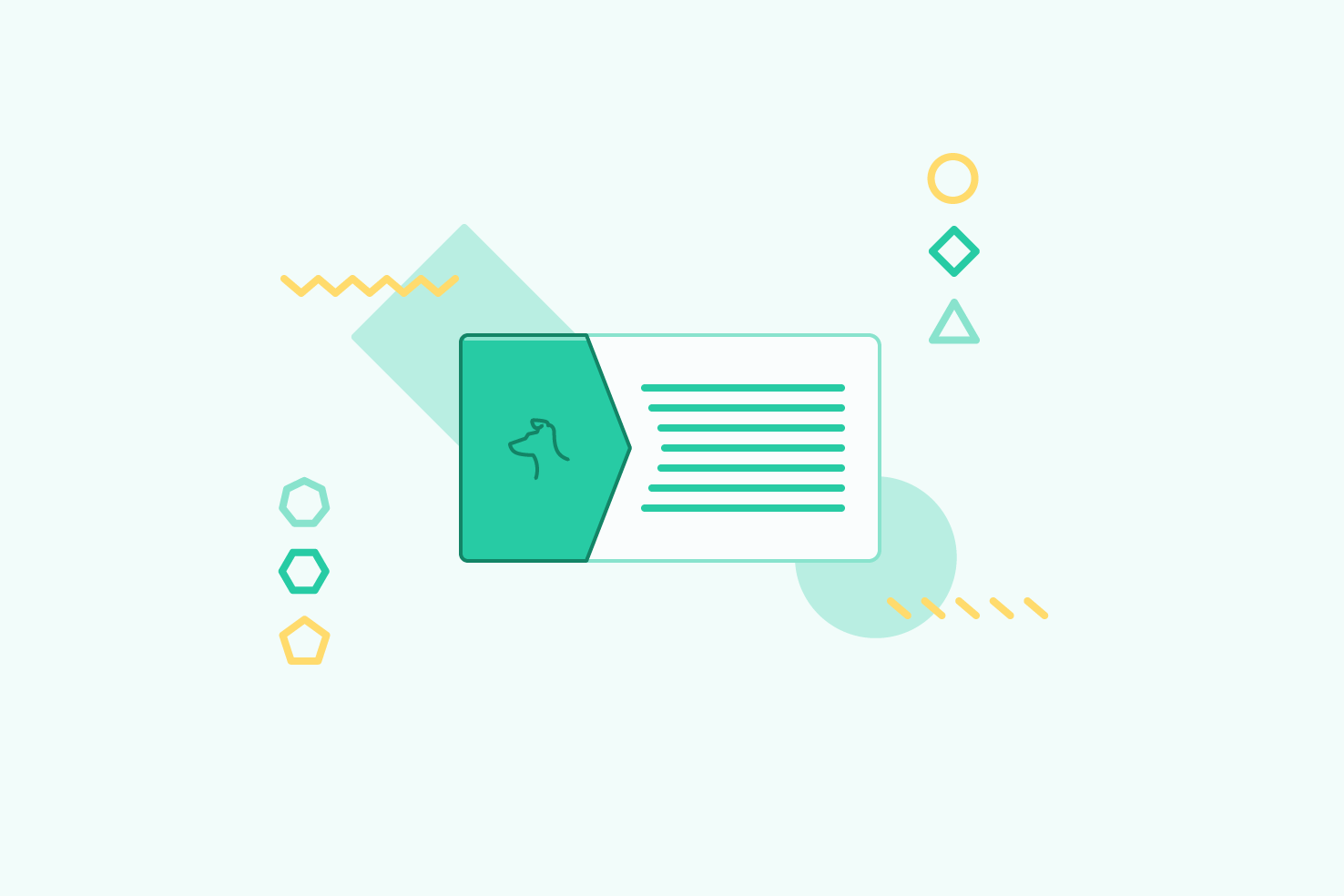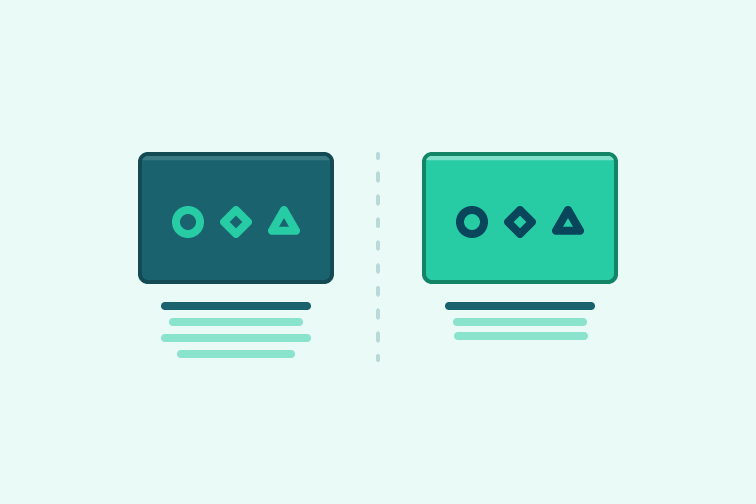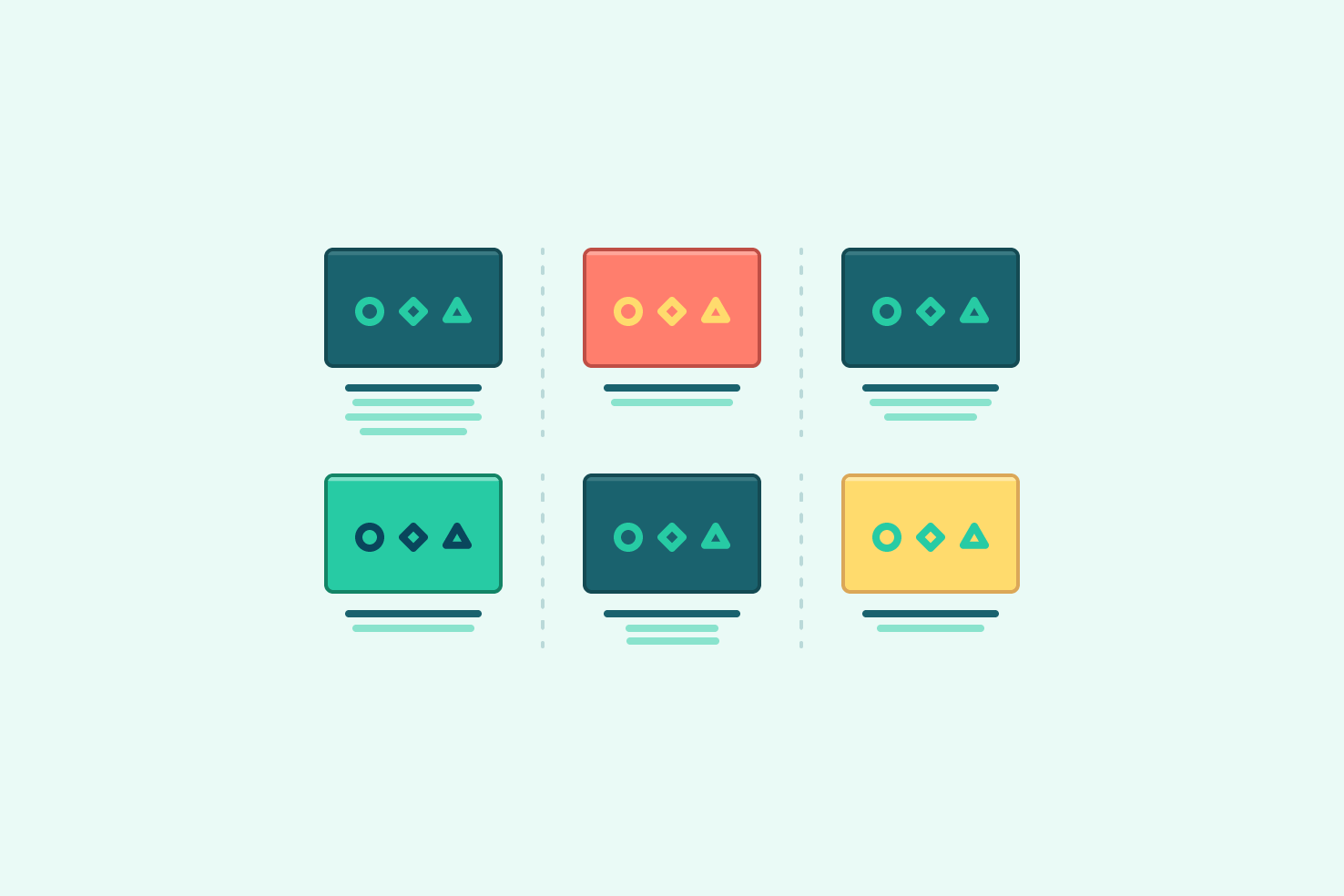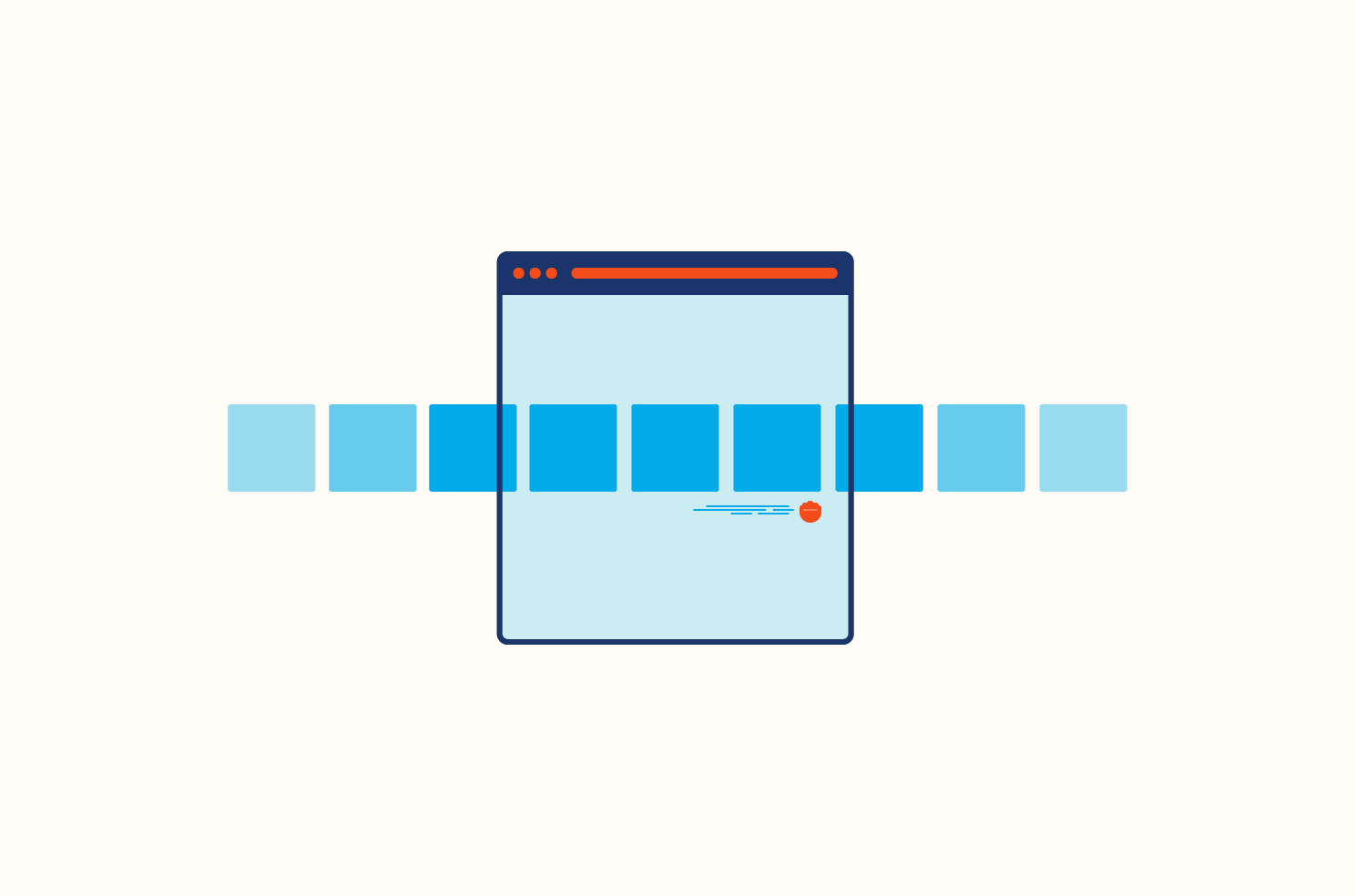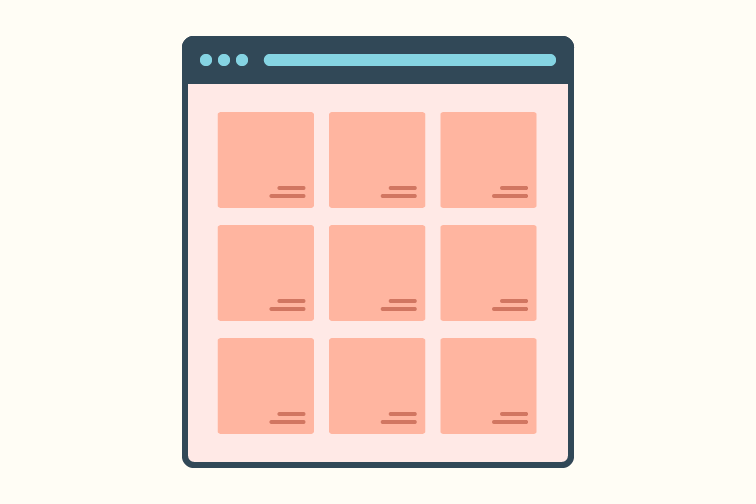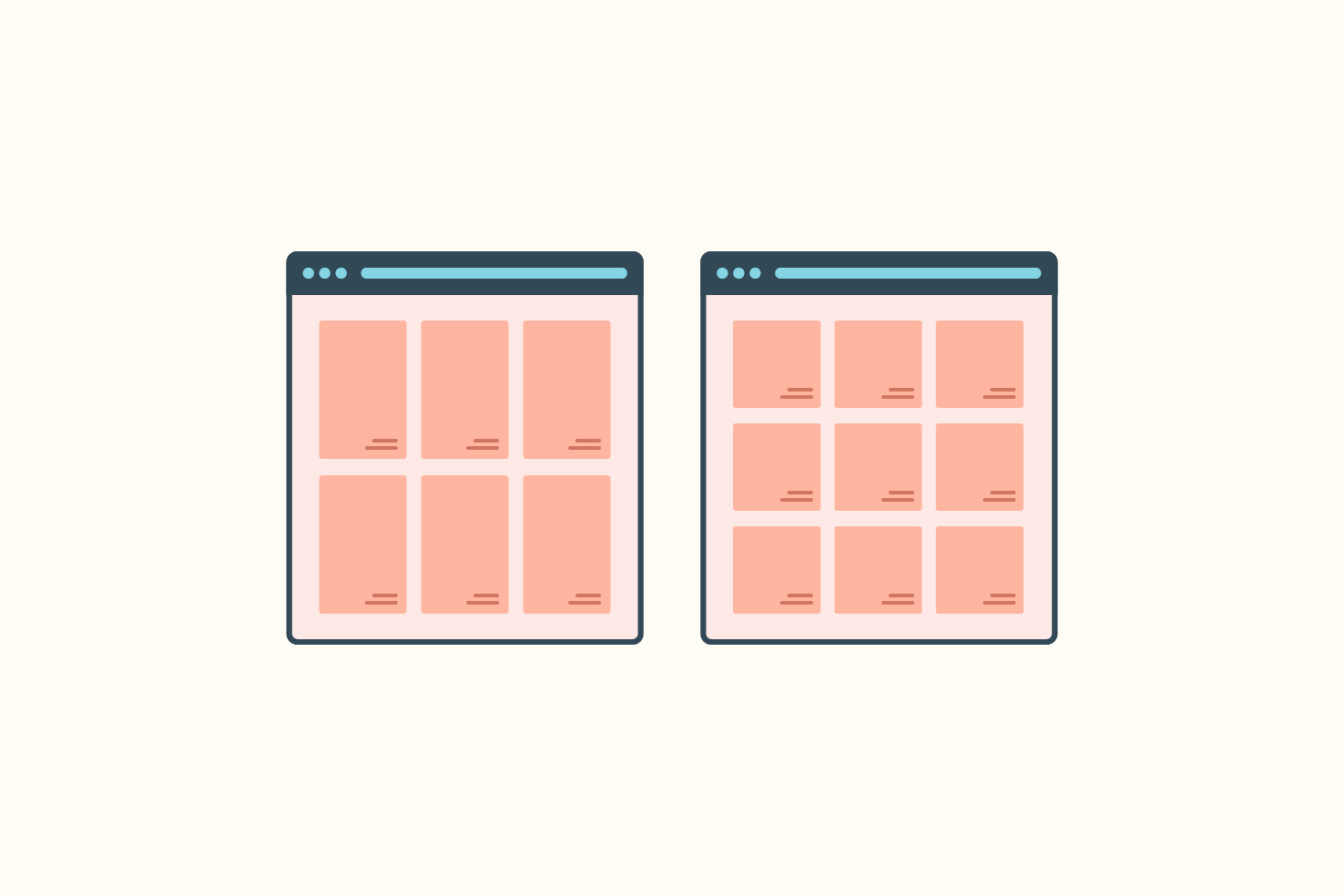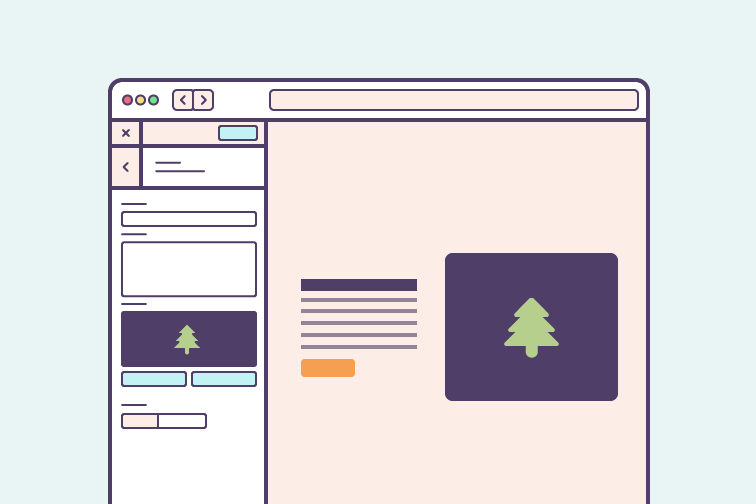
Hero area series: Wordpress Customizer with selective refresh
This post builds upon the previous one in making it editable with Wordpress, using the Customizer API and the newest functionality since 4.5 selective refresh. With this you can make a really smooth and quick editing experience.