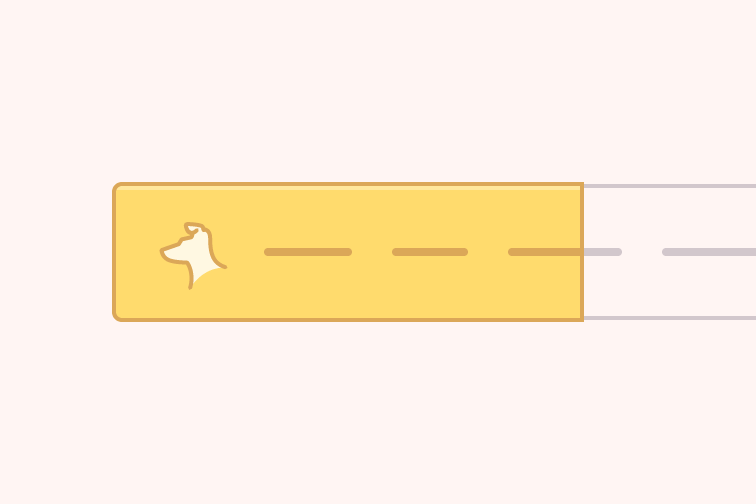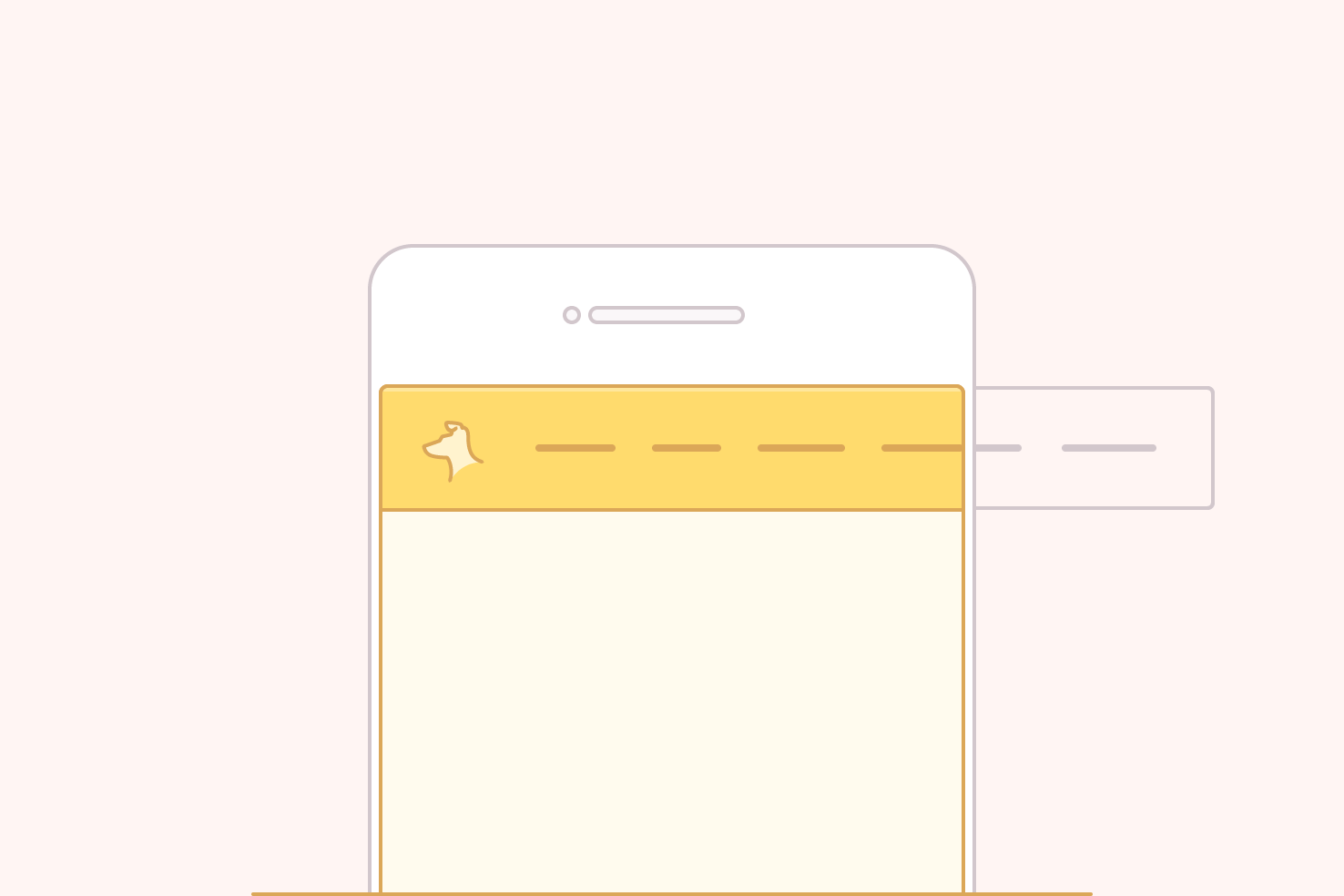Add critical CSS with wp_enqueue_scripts
Following on nicely from the previous post. One of the things with critical path CSS, is you can’t use wp_enqueue_style. It’s not a huge deal, as the easiest way to get around it is by putting it in your
the regular way. Though when you combine that with cookies and