This post was published 13 years ago
There's a chance things are out of date or no longer reflect my views today
Create a fluid browser with border-image
An attempt at adding browser chrome to images without the need for extra markup.

I have been curious to try find a solution to having a fluid browser around portfolio images. I have attempted to find a solution which is as simple as I have been able to find. The overall idea uses :before to apply the browser and border-image, this is purely to offset extra space caused by the widths of the border.
The idea
Using border-image take it’s ability to divide an image in 9 slices and repeat it round another image. Simple in theory.
The solution
Using :before to offset the border-width apply our browser to a div using border-image. The reason we can’t just apply the border-image directly to the image itself is because we have to define slices of the image. Those slice dimensions are used in the border-width. As the border is part of the box the image it contains ends up being undesirably offset, which is expected. I wasn’t able to find anything to get around this.
The code
.browser {
position: relative;
width: 50%;
margin: auto;
padding: 2.25em 0 .5625em;
img {
border-left: 1px solid rgba(black, .4);
border-right: 1px solid rgba(black, .4); }
&:before {
content: "";
display: block;
position: absolute;
top: 0;
left: 0;
bottom: 0;
right: 0;
border-width: 2.25em .5em .5625em 5em;
border-image: url(http://iamsteve.me/assets/images/browser.png) 72 16 18 160; } }
To understand this better the 3 lines of code that really make this work are:
padding: 2.25em 0 .5625em;
This offsets our image top and bottom the height of the url and status bar in the browsers design.
border-width: 2.25em .5em .5625em 5em;
This is the size of the border corresponding to the size of each slice of the border image.
border-image: url(http://iamsteve.me/assets/images/browser.png) 72 16 18 160;
Our border image and with the slices.
Codepen
Justifications
Pseudo elements can’t be applied to img elements so the use of the extra div is necessary.
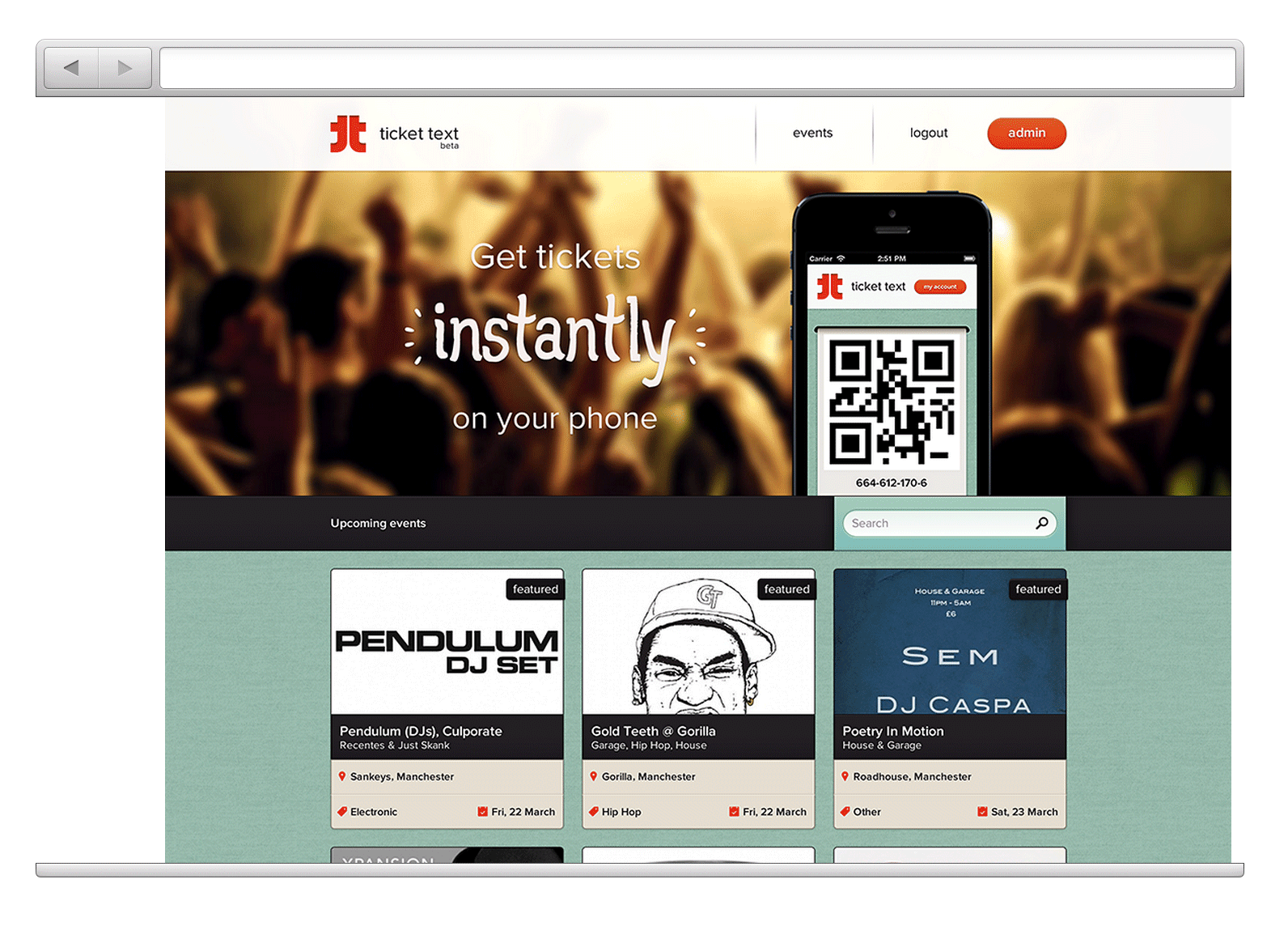
We can actually apply the border to the image and generally make it work. With using negative margins to offset the border-width and giving the img and div fixed widths. As I need it to be fluid this cancels it out.
